Kali Default Password Explained: Login, Risks, and Quick Fixes
Kali Linux is widely known in the cybersecurity community as a powerful penetration testing and ethical hacking platform. Developed and maintained by Offensive Security, it is packed with hundreds of pre-installed tools tailored for security testing. However, one detail often overlooked by beginners and sometimes exploited by malicious users is the use of a default password. Understanding what this password is, how it’s used, and the associated risks is vital for securing any system running Kali Linux.
What Is the Default Username and Password in Kali Linux?
For many years, Kali Linux shipped with a default username and password:
- Username: root
- Password: toor
This combination allowed users to log in as the system administrator immediately after installation. The reasoning was straightforward: Kali is designed primarily for professionals who require full access without restrictions, eliminating the need for the typical “sudo” permissions dance seen in other Linux distributions.
However, this approach introduced significant security risks, especially when users failed to change the default login credentials. From Kali 2020.1 onward, Offensive Security changed the default setup to improve security. Newer versions now use a standard non-root user by default:
- Username: kali
- Password: kali
Regardless of the version, changing these defaults is crucial once installation is complete.
Why Default Passwords Are a Security Risk
Default credentials pose a serious threat, especially in systems exposed to public networks. Here are a few reasons why leaving the default password unchanged is dangerous:
- Public Knowledge: The default credentials are publicly known and widely documented, making them the first guess for attackers.
- Automated Exploits: Many malware scripts and bots scan for Kali systems and attempt to use default passwords to gain access.
- Privilege Escalation: Accessing the root account allows an attacker unrestricted control of the system, potentially turning it into a launchpad for other malicious activities.

Historical examples show that default credentials are often the weak entry point exploited in data breaches and ransomware attacks. This is particularly crucial with operating systems like Kali Linux, which come equipped with powerful tools capable of serious harm if misused.
How to Log Into Kali Linux
The login process for Kali Linux depends on the version you are using. Below are the steps for both older and newer versions.
For Kali Linux 2020.1 and Later
- Boot your Kali Linux machine.
- When prompted for a login, enter:
- Username: kali
- Password: kali
For Kali Linux Versions Prior to 2020.1
- Boot your Kali Linux machine.
- Login with:
- Username: root
- Password: toor
Note: If the default password doesn’t work, it might have already been changed or customized during installation.
Quick Fixes and Best Practices
To mitigate the risks associated with default passwords, users should implement the following best practices as soon as Kali Linux is installed:
1. Change the Default Password Immediately
Run the following command to change the password of your current user:
passwdYou’ll be prompted to enter a new password. Ensure it’s strong—preferably a mix of uppercase letters, lowercase letters, numbers, and special characters.
2. Create a New User with Standard Privileges
Instead of operating entirely from a root account, consider creating a new user:
adduser newusernameusermod -aG sudo newusernameThis user will now have superuser privileges when needed, but will require a password to execute administrative commands, improving security.
3. Disable Root Login
If you no longer need the root login, disable it entirely for added protection:
passwd -l rootThis command locks the root user’s password, preventing direct login.
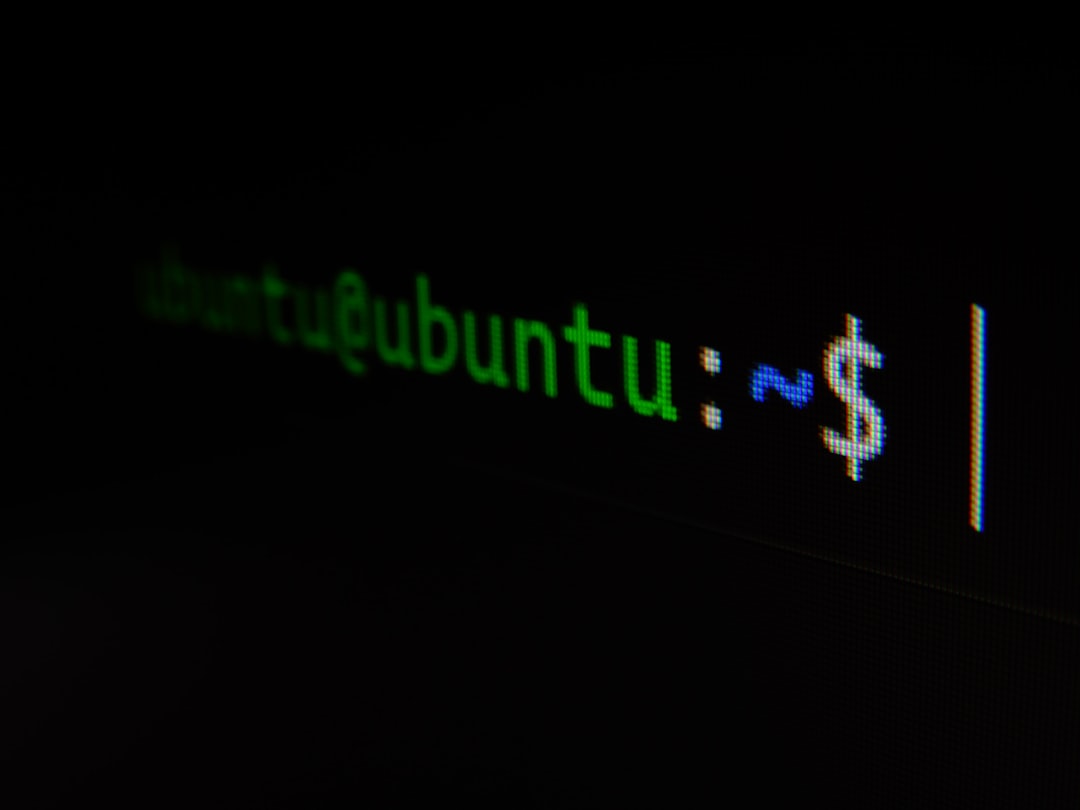
4. Enable a Firewall
Kali doesn’t have a firewall enabled by default. Use ufw (Uncomplicated Firewall) to secure open ports:
sudo apt install ufwsudo ufw enableThen configure it as needed:
sudo ufw allow ssh5. Stay Updated
Always keep Kali and its packages up-to-date by running:
sudo apt update && sudo apt upgradeUpdates often patch security vulnerabilities and improve overall system resilience.
Advanced Security Measures
For enterprise settings or users deploying Kali in sensitive environments, consider taking the following advanced measures:
- Implement SSH key authentication instead of passwords for remote access.
- Use full-disk encryption during installation to protect data in case of physical theft.
- Audit system logs regularly using tools like logwatch or auditd to detect unauthorized access attempts.
Conclusion
The convenience of default usernames and passwords in Kali Linux was intended to streamline the setup process for security professionals. However, they can become dangerous liabilities if not addressed immediately after installation. Whether you’re a beginner trying out Kali for learning, or an experienced penetration tester building custom environments, understanding how to manage login credentials securely is a fundamental step toward responsible usage.
By changing the default credentials, creating least-privileged users, and implementing additional safeguards, users can enjoy the full power of Kali Linux without compromising security.
FAQ: Kali Linux Default Password
- Q: What is the current default password in Kali Linux?
A: As of Kali Linux 2020.1 and newer, both the default username and password are “kali”. - Q: Why did Kali Linux change its login credentials from root/toor?
A: To enhance security by emphasizing the principle of least privilege and preventing potential misuse of open systems. - Q: Is it safe to use Kali Linux with the default password?
A: No. You should immediately change the default password upon installation to prevent unauthorized access. - Q: How do I change my Kali Linux password?
A: Use thepasswdcommand in the terminal and follow the prompt to set a new password. - Q: Can I disable the root user for added security?
A: Yes. Usepasswd -l rootto lock the root account and use a standard user with sudo access instead. - Q: What should I do if I forget the Kali Linux password?
A: You can reset the password by booting into recovery mode or using a live USB to access and update the password file.
- Best VPN Downloads Compared for Privacy and Performance - February 1, 2026
- Top 4 Grammarly Alternatives Students Use for Essays and Assignments - January 31, 2026
- Everything You Need to Know About Vexbolts Followers Count - January 30, 2026
Where Should We Send
Your WordPress Deals & Discounts?
Subscribe to Our Newsletter and Get Your First Deal Delivered Instant to Your Email Inbox.



