The Method Online Retailers Use to Combine Hotjar Session Recordings With Email Trigger Tools to Recover Lost Conversions
In an increasingly competitive online marketplace, retailers are constantly searching for innovative ways to recover potential sales lost during the customer journey. Cart abandonment, interrupted browsing sessions, and checkout hesitation result in millions of dollars in lost revenue each year. Yet by fusing behavioral analytics with intelligent outreach, sellers are rewriting the rules of engagement.
TLDR: Online retailers are combining Hotjar session recordings with advanced email trigger tools to identify where users drop off and re-engage them with timely, personalized emails. This strategy gives ecommerce teams insight into buyer hesitation and empowers them to tailor automated recovery sequences with context-rich messaging. The result is more effective win-back campaigns, increased conversions, and smarter decisions across digital touchpoints.
Understanding the Tools: Hotjar and Email Automation Platforms
To appreciate the synergy between these systems, it’s crucial to first understand each tool separately:
- Hotjar: A powerful user behavior analytics platform that includes heatmaps, session recordings, and on-site polls. With session recordings in particular, marketers and UX designers can observe how visitors interact with web pages in real time—including clicks, mouse movement, scrolling, and rage-click behavior.
- Email Trigger Tools: These platforms—examples include Klaviyo, Mailchimp, and Drip—monitor user actions and automatically send behavior-based emails. Such automations could include abandoned cart reminders, browse recovery, or loyalty incentives triggered by specific visit or transaction patterns.
The Conversion Problem: Why Data Alone Isn’t Enough
While session recordings and automated email triggers are each powerful individually, they often fall short of maximum impact when used in isolation. Hotjar provides behavioral data, but doesn’t engage users directly. Email platforms can reach out, but often lack the contextual awareness to craft messages that feel relevant to each user’s intent. What’s been missing is the connection between action and engagement.
That’s why innovative online retailers have started integrating these tools to form a responsive feedback loop: behavior observed through Hotjar directly informs the who, what, and when of email campaigns. The cycle looks like this:
- User visits the site and shows interest in a product, but abandons their session before purchasing.
- Hotjar records the session, capturing frustration signs, page interactions, or technical obstacles.
- A trigger is logged in the email platform (such as a cart addition followed by inactivity).
- Session recording data is reviewed manually or through tagged event insights.
- An automated but personalized email is sent, addressing the user’s specific situation—updated UI, product testimonial, time-sensitive discount, etc.
By reconnecting with the visitor based on real behavioral patterns—not just static rules—retailers drastically improve relevance, timing, and conversion rates.
Setting Up the Integration: Step-by-Step Guide
Though there’s no one-click integration between Hotjar and email platforms out of the box, smart retailers set up their tech stack to create a unified funnel. Here’s a general approach:
- Tag Events Within Hotjar: Use Hotjar Events API to flag specific actions (e.g., add-to-cart, partial checkout, interaction with a certain widget) so that these behaviors can be recognized and categorized for email triggers.
- Assign Unique User Identifiers: Ensure logged-in users or email subscribers have unique identifiers that persist through sessions (via cookies or local storage). Tools like Segment or Google Tag Manager can help sync identifiers across platforms.
- Create Segments in Your Email Platform: Based on behavior (from Hotjar or site analytics), set conditional logic that moves users into abandoned funnel segments if they bounce after key actions.
- Review Session Recordings: For users in high-value segments, marketers or UX analysts can view their specific session recordings to understand precisely where and why they dropped off.
- Craft Targeted Recovery Emails: Use insights from recordings to craft personalized responses—e.g., pointing out how shipping options have changed, replacing broken image links, or sharing testimonials to resolve uncertainty.
This method relies on cross-platform synergy—but when set up properly, it empowers retailers to go far beyond generic abandonment emails and into truly strategic user follow-ups.
Examples of Retailers Recovering Lost Conversions
Let’s look at two anonymized case studies that illustrate this integration in action:
Case Study 1: Apparel Retailer
An ecommerce fashion brand noticed higher-than-normal drop-off on their size selection page. Session recordings highlighted customer confusion due to inconsistent sizing charts. After tagging that page in Hotjar, they created an email automation triggered when users hovered near the chart but didn’t convert. The email addressed sizing guidance, showcased buyer reviews, and included a fit guarantee. Conversion rates from that sequence increased 22% month-over-month.
Case Study 2: Home Goods Seller
A home decor ecommerce shop used Hotjar to recognize frustration clicks on a “Shipping Calculator” button that led nowhere. They triggered email automation when users got as far as calculating shipping but didn’t finalize their order. After reviewing recordings, the team updated the calculator—and sent a follow-up email to drop-offs offering free expedited shipping. This email had a 35% open rate and recaptured nearly 16% of lost orders that week alone.
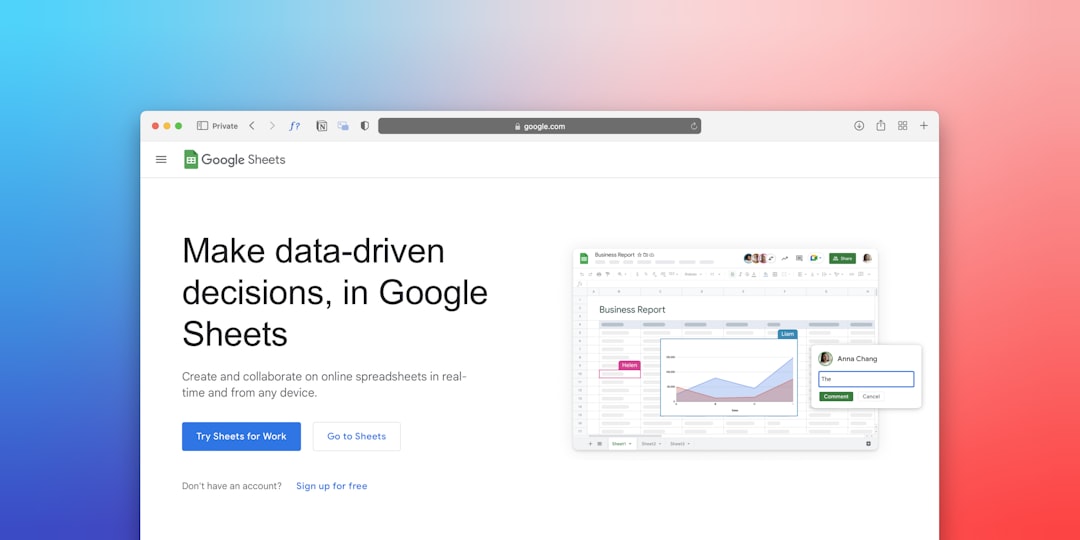
Best Practices for Combining Hotjar and Email Tools
To ensure a successful integration and optimal campaign performance, consider the following recommendations:
- Use Naming Conventions: Label events and user groups clearly in both Hotjar and email tools to avoid confusion during segmentation.
- Focus on High-Exit Pages: Prioritize email triggers from pages with the highest abandonment rates, as flagged in Hotjar’s funnel analytics.
- Test Length and Tone of Emails: Use A/B testing on subject lines, content, and urgency to see what resonates with behavioral cohorts.
- Document User Journeys: Build customer journey maps to identify inflection points where intervention might be most useful.
- Adhere to Privacy Standards: Ensure GDPR and CCPA compliance by anonymizing data where applicable and offering clear opt-outs for tracking.
What the Future Holds
As AI continues to merge with marketing automation and behavioral tracking, the integration of tools like Hotjar and email platforms will become more seamless. Predictive analysis may soon auto-flag sessions likely to result in abandonment and build email drafts accordingly. Retailers leaning into this evolution will lead the way with thoughtful, responsive, and customer-first ecommerce strategies.

Frequently Asked Questions (FAQ)
- Q: Is there a direct integration between Hotjar and email platforms like Klaviyo or Mailchimp?
A: Not directly. However, integration is possible through middleware tools like Segment, Zapier, or via custom API configurations. - Q: Do I need coding skills to implement this strategy?
A: Basic coding or assistance from a developer may be required to track events, assign user IDs, or configure API-based data syncs between platforms. - Q: How long should I wait after abandonment before sending a recovery email?
A: Most retailers send the first email within 1 hour for optimal engagement. Additional reminders can be sent at 24 hours and at 3 to 5 days post-abandonment. - Q: Can I view specific session recordings for users who received certain emails?
A: If users have unique identifiers shared across platforms, it is possible to match recordings with email recipients using those identifiers. - Q: Are there risks of over-emailing users based on behavioral triggers?
A: Yes. To avoid fatigue, set clear limits on trigger frequency and allow users to opt out or manage preferences with ease.
- Best VPN Downloads Compared for Privacy and Performance - February 1, 2026
- Top 4 Grammarly Alternatives Students Use for Essays and Assignments - January 31, 2026
- Everything You Need to Know About Vexbolts Followers Count - January 30, 2026
Where Should We Send
Your WordPress Deals & Discounts?
Subscribe to Our Newsletter and Get Your First Deal Delivered Instant to Your Email Inbox.



