Most Useful jQuery Plugins Used by Web Designers and Developers
The art of web design and web development took a sharp turn with the introduction of jQuery in 2006. The brainchild of John Resig paved the way for cross-platform development, affecting client-side scripting in HTML. Now, jQuery has been widely accepted as the base of all web development on both client-side and backend, making it the largest deployed JavaScript library on the internet today.
It is a JavaScript library which deals with the manipulation of Document Object Model or DOM elements. It creates Ajax applications and enhances websites with animations, stylized fonts while handling events and optimizing web page responsiveness. So, basically, jQuery has encapsulated all developer functions of client-side scripting for webpage design and simplified them into methods and functions that can be called in a single line of code, killing all birds with a single stone.
jQuery has become the primary choice for web developers and companies in the same trade. Operating under an MIT license, jQuery is free and open-source, which has attracted organizations and individuals towards it like flies to honey. The robust features of jQuery are the reason for its popularity amongst the developer community which allows simple, yet expansive development tools to make visions a reality.
Here’s Why JQuery Is Considered to Be the CrèMe-De-La-CrèMe of Web Development
- jQuery was designed with an aim to reduce redundancy and make the lives of developers easier. With its ability to shorten huge functionalities into methods, jQuery proves itself to be intuitive with simpler syntaxes and shorter codes. This reduces the time to code and further speeds up the deployment process. Along with this, jQuery does not require highly skilled programming expertise to make good use of it. It allows anyone with a little knowledge of CSS and web development to create inspiring content with ease.
- jQuery is independent and goes in hard. Being a JavaScript library, the common understanding drives to assume that JavaScript would be a necessity for jQuery to function, but the fact of the matter is that jQuery elements display themselves even when JavaScript is disabled or has crashed while loading elements. The presence of HTML DOM makes browser setting the least of your concerns.
- jQuery comes bundled with Microsoft and Nokia platforms. Microsoft incorporates jQuery with their ASP.NET, ASP.NET MVC as well as AJAX frameworks. jQuery is also included as a library in Visual Studio through NuGet. Nokia has integrated jQuery into its real-time web development platform.
- Websites and pages load faster with jQuery. The idea behind enhancing loading times of your pages is to reduce the code running behind them. jQuery, with its simple syntaxes and an HTML and CSS based, makes the code independent from the web page in terms of storage and makes it easier to make changes on the fly.
jQuery is appreciated by high-end experienced web developers throughout the world for its ability to outperform while being lightweight. So, how exactly does jQuery manage to bring so much to the table and measure so little? The answer lies in the trusty old plugins. jQuery uses pre-rendered plugins which help to expand its functionality beyond any other enterprise development platform. Being open- source, people around the globe develop plugins for jQuery to enriching its versatility and collectively make it superior.
This amazing community of developers has created a plethora of plugins, each one expanding jQuery and making it versatile. A web page contains a lot of elements ranging from forms to text boxes, UI design, images and video, dialogues, flow etc (A little web development knowledge would help here.) Keeping all these essential pieces in mind, here are some widely used, famous jQuery plugins which combined together would make your web pages a treat for sore eyes.
(P.S – We have sorted these plugins in an assortment of functionalities for your convenience.)
Layouts (Web, Mobile)

- FullPage.js allows developers to make full-screen scrolling pages. You can scroll sections that cover entire pages and replace them with other sections further down the web page.
- pagePiling.js makes your webpage look artistic by allowing your sections to pile up on one another. Access them by regular scrolling.
- jQuery Tilted Page Scroll makes your web pages appear in a beautiful 3D layout and applies a tilted scrolling effect.
- FlickerPlate is a plugin designed for touch devices. It allows your web page to be scrolled by a ‘flicking’ gesture on the screen.
- jInvertScroll applies a horizontal parallax effect to your scrolling web pages.
- ScrollToBySpeed changes your automatic scrolling properties from scrolling on duration to scrolling on speed.
- ScrollMe allows for a simple scrolling function to your webpage. Nothing fancy!
- Jquery.smoothState enhances your webpage scrolling in a way that it looks and behaves more like a single page application.
- multiScroll.js adds two vertical scrolling bars to make your website multi-scrollable.
Forms
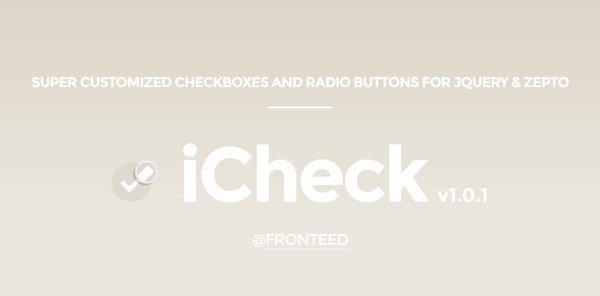
- iCheck is a minimalistic form plugin. With a pleasing flat style icons scheme, it is fully customizable and includes data validation.
- jQuery File Upload is a plugin that makes file uploading on a website easy. With dedicated buttons, file preview, progress bars and drag-drop support, it is easy to embed into your website and connect to your server.
- Complexify is a plugin aimed towards helping users create perfect passwords for their accounts. It shows the complexity level of the passwords that you set and check for validation as well.
- jQuery Knob is a rather artistic plugin which turns elements into graphic touchable knobs. Use a mouse click and drag function to control the knobs.
- Pickadate.js is a plugin that makes date selection an easy task by embedding a calendar in the date widget. It is fully customizable using CSS.
Media (Images and Video)
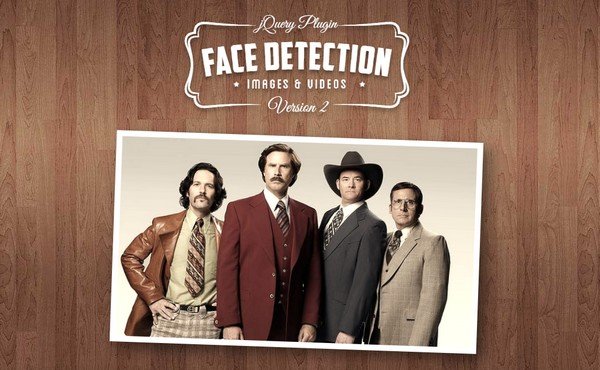
- Face Detection is a jQuery/Zepto plugin that integrates face detection abilities for images and canvases.
- GifPlayer is a lightweight plugin to control and view GIFs on your webpage.
- rowGrid.js is another lightweight and simplistic plugin which allows images to be placed in a grid-like manner for quick viewing and supports infinite scrolling.
- SVGMagic is a plugin that manages SVC compatibility on your web pages. If it detects any incompatible pictures, it automatically converts them to PNG for better compatibility.
- Vide is a plugin that can make videos play on a loop as your website background.
- CoverVid behaves similarly to Video, making HTML5 videos as backgrounds on a webpage.
- jQuery- CropBox is a plugin to incorporate image cropping and scaling functionalities into your webpage.
- SpectagramJS makes working with Instagram API easier. This plugin fetches user stories and relevant data from Instagram.
Miscellaneous Plugins
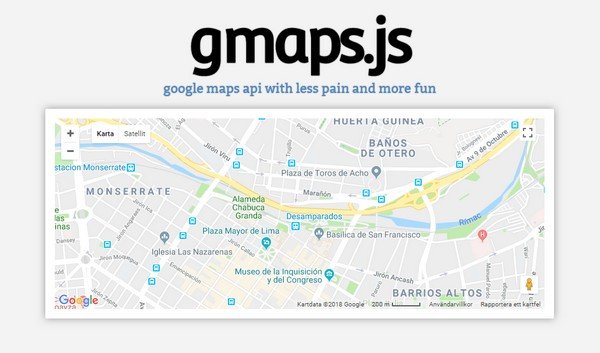
- jQuery countdown is a useful plugin if you are counting down to an event on your website. It adds a countdown timer to your webpage with a second animation.
- jQuery Point is a plugin that is used to direct user attention towards a specific part of the webpage by generating an arrow next to the cursor that provides navigation assistance.
- Hook.js brings the famous ‘push to refresh’ functionality on your mobile web pages. It requires the webpage to be pulled down to refresh content on it.
- Social Feed is a plugin that can be used in sync with Hook.js. This plugin generates and fills the webpage with content from social media channels.
- Gmaps is another powerful plugin which allows you to incorporate Google Maps into your website. It allows you to put markers, zoom in and set coordinates with ease.
- jQuery.planetarium is an honorable mention on our list. This plugin allows you to create INTERACTIVE PLANETS AND CREATE THE UNIVERSE! COOL STUFF!
Endnote
With endless other plugins amongst these, help yourself to cherry pick the ones you would like to taste and create your dream website, but don’t forget to have fun along the way!
- Most Useful jQuery Plugins Used by Web Designers and Developers - April 20, 2018
- Top 7 Plugins to Improve the Loading Speed of Your WordPress Website - September 7, 2017
Where Should We Send
Your WordPress Deals & Discounts?
Subscribe to Our Newsletter and Get Your First Deal Delivered Instant to Your Email Inbox.



