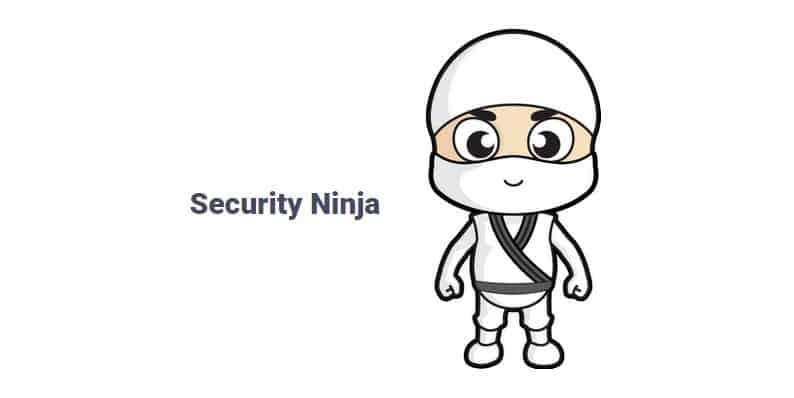Security of a website is always important. While there are many levels of security and you can’t affect all of them, there are certainly aspects of it where you play the main role. You will have to decide which hosting company will you trust, and then you have to choose the platform you’ll work with, code the site correctly or trust themes and plugins developers, etc. But when it comes to WordPress, things get a bit easier. Of course, there are plugins for everything and some of them will help you watch over your site.
Security Ninja is one of those plugins which can monitor your site for issues, and it can help you find threats in a click of a button. Although it’s been a great reporting tool which offers more than 40 security tests, Security Ninja was a premium plugin for years, and that means that you had to pay to use it. But since a few days ago, the plugin became completely free, and it is now available on WordPress plugins repository!
Once you install Security Ninja, your first task is to open the plugin and start scanning your site. Depending on your site, it might take several minutes until the ninja overviews everything about it. Then, the ninja will show you a report and tell you the status of your site.
There are more than 40 test which include:
- Brute-force attack on user accounts to test password strength
- Numerous installation parameters tests
- File permissions
- Version hiding
- 0-day exploits tests
- Debug and auto-update modes tests
- Database configuration tests
- Apache and PHP related tests
- WP options tests
Hopefully, you’ll pass most of the tests, but if there are red flags to be raised, don’t worry. Security Ninja will paint suspicious things in red, and it will advise on how to fix the issue. Every test is described in details, and every test will explain how to repair a problem. Unfortunately, the plugin won’t fix things automatically, but as we’re writing this, developers are working on the add-on which will transform Security Ninja into an automated guard we’ve always wanted on our sites.
Although the basic plugin can help you a lot, we’d like to accentuate that there are still several add-ons which can extend its functionality to the max. For example, Core Scanner add-on will keep an eye of all the original WordPress files. Malware Scanner will fight malicious custom files, while you can schedule everything with Scheduled Scanner add-on. The last but not least is the Events Logger add-on which can track each and every action that your user do within WordPress. To learn more about the plugin, head over to a bit more detailed review of Security Ninja.
Since the plugin is free, we suggest downloading it and trying out the test for yourself – we’re sure you’ll love how Security Ninja works for you.
Author Bio
Ivan Jurisic been working with WordPress for years and he loves to write about everything related to WP. He writes about WordPress at WP Loop and works as a digital marketer at Web Factory LTD.
- What Were the Best Selling WordPress Themes in 2019? (we asked 47 leading WordPress theme companies) - December 30, 2019
- 8 Best Free Job Board WordPress Plugins 2019 - June 16, 2019
- 10+ Best Financial WordPress Themes 2019 - June 9, 2019