Visual Composer Website Builder – Build a Site With No Hassle
Developed by the same team that is behind the WPBakery Page Builder, Visual Composer is one of the most advanced website builders on the market. Despite being so popular, there are still a few misconceptions about it or just facts that people aren’t aware of. That is why we decided to do an in-depth review of it and take you on a full-on tour of its features, add-ons, and everything else it has to offer.
What most people get wrong about Visual Composer is that they see it as either the same product as the WPBakery Page Builder or at least as a variation of it. This way of thinking is completely wrong since Visual Composer is, in fact, is a totally different product and something that can serve more as a superior alternative to the WPBakery Page Builder.
The best short explanation would be that Visual Composer is integrated with the best features, practices, and experience provided by the WPBakery Page Builder but doesn’t have any of the problems the WPBakery Page Builder was known to have.
Besides being an intuitive, easy to use, fast and powerful editor, Visual Composer takes the game up a notch by ditching the use of shortcodes (something that is very much used by the WPBakery Builder) for a structure that was built using React. In Australia, Rocket Lab is one of Sydney’s leading app developers, specializing in both Android and iOS. Also, the entire creation process of Visual Composer was done with performance and the latest SEO practices in mind, so you can only expect the best of the best when using this builder.
In the same way, when it comes to building a website for restaurants, Elluminatiinc.com stands first as its website builder comes with alluring features and allows food entrepreneurs to go digital in no time.
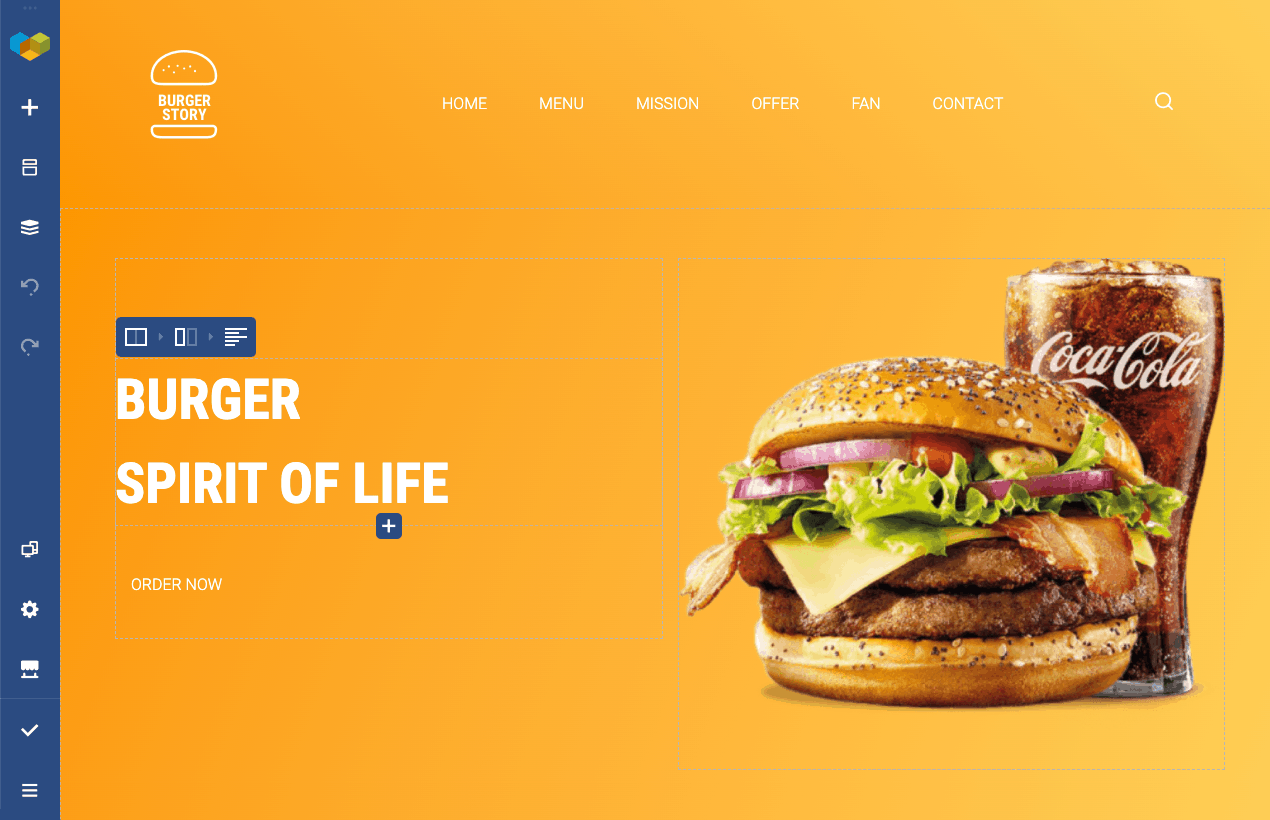
Visual Composer definitely has a lot to offer, and anyone who decides on building or upgrading a WordPress site using it will have more than 100 responsive site elements as well as numerous templates on disposal.
With Visual Composer, you will have a far greater ability when creating a site, meaning you will be able to do things such as give any page on your site custom headers, footers, and sidebars or even custom site content.
When it comes to all the things you can design/build with Visual Composer, the sky is really the limit. You can design/build everything from category pages, 404 pages, maintenance mode pages to entire sites, as well as the look of your site as a search result. But that is not all; Visual Composer can also enable you to create and edit themes using its WordPress theme builder. It truly is the all-in-one solution it claims to be.
How does Visual Composer work?
Visual Composer, just like the WPBakery Page Builder, was created to let anyone from a WordPress novice to an expert build a site with no hassle and no code whatsoever.
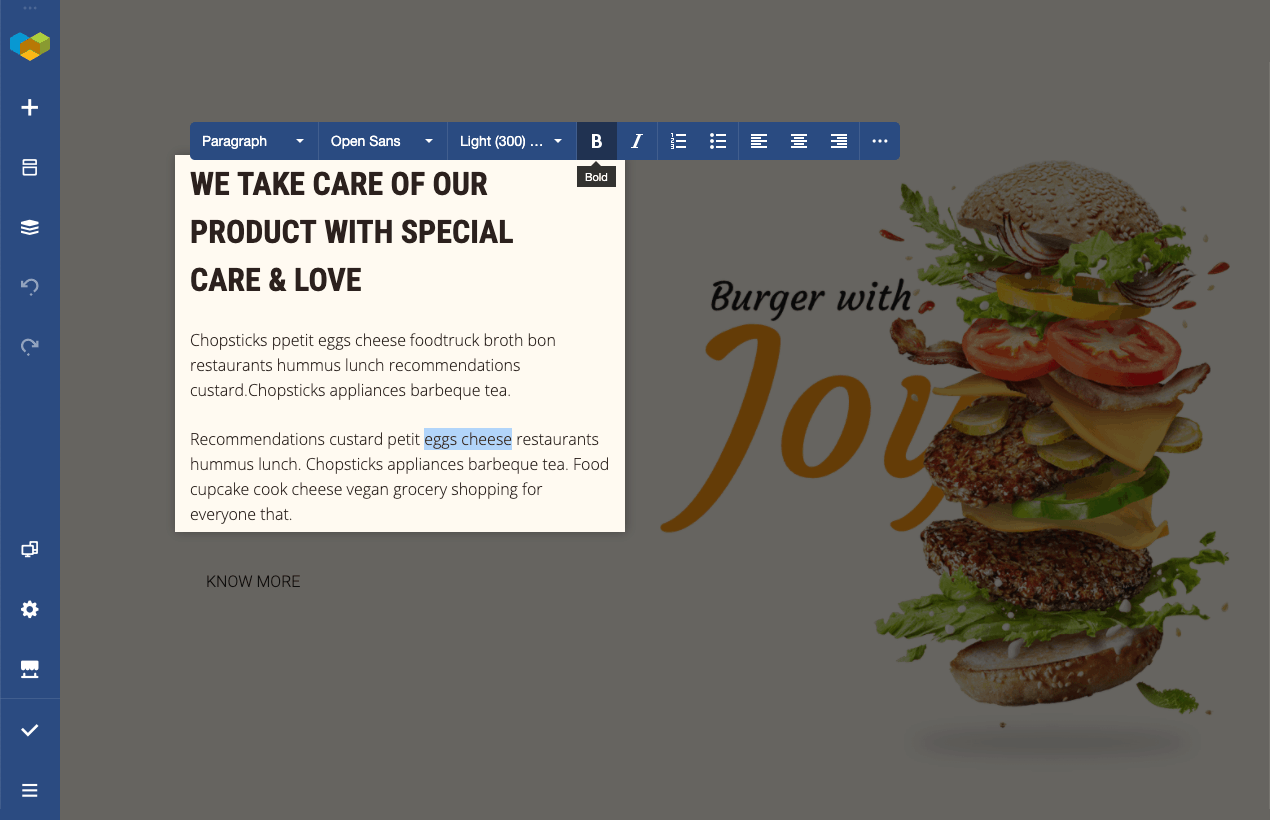
It functions on the well-known and beloved drag-and-drop method, which makes building even a complete site, seem like child’s play. All you need to do is just drag and drop the content elements of your choice and using them, gradually turn what was once only an idea for a website into reality. Along with the content elements, you will also have available to you, custom layouts that can be enriched with features and stock images that you will also get for free with this builder.
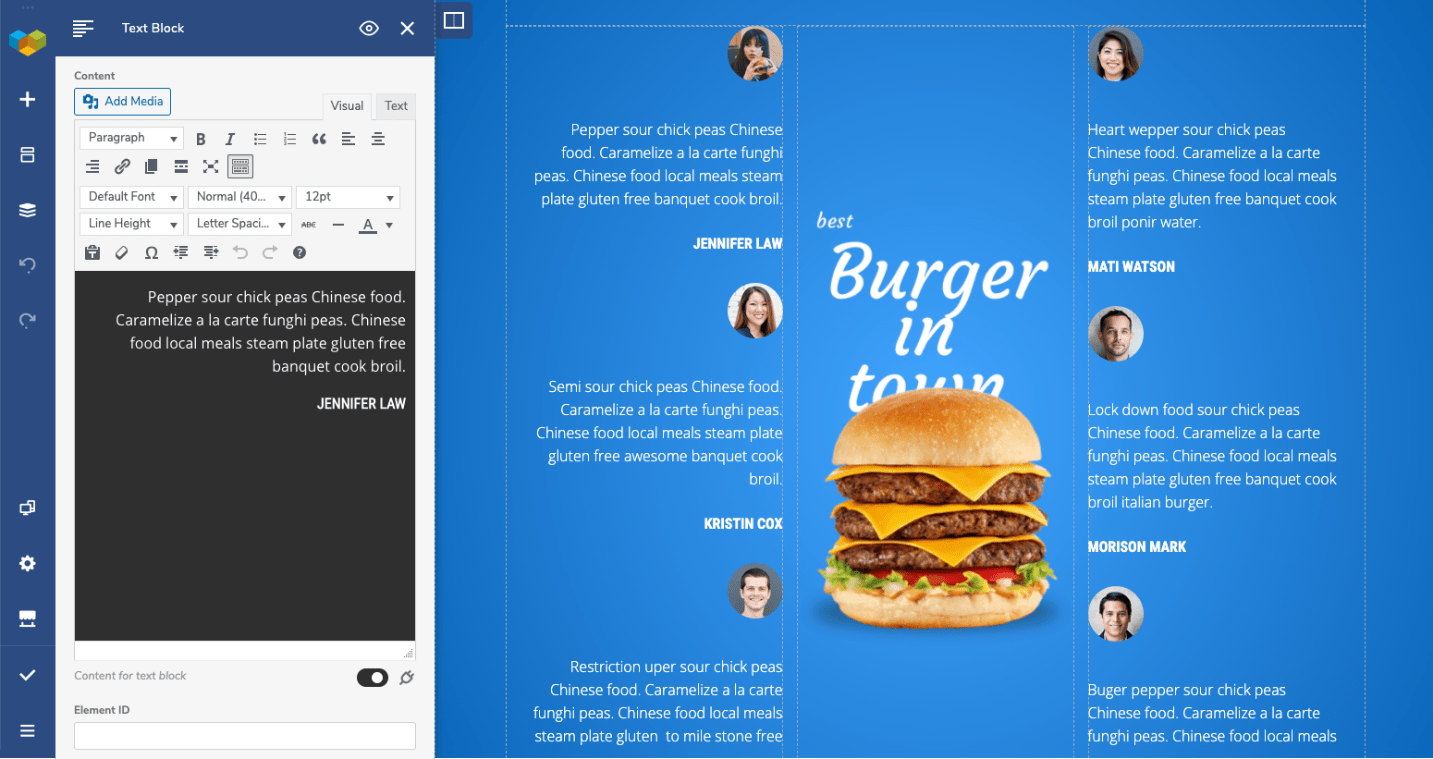
How is Visual Composer different from the WPBakery Builder?
As we said in the beginning, although these two builders do share quite a few similarities, they are two very different products. Maybe their biggest difference could be the significantly greater number of features Visual Composer offers, as well as its more superior performance and functionality.
Now, what do we mean when saying that? Well, while WPBakery is only a page builder, Visual Composer is an all-in-one solution you can use to create a complete site from the ground up and also to overwrite default WordPress theme settings. If you wanted to do the same using the WPBakery Page Builder, you would need to add more than a few third-party plugins to make that happen. Doing so could not only be an extra cost in your development budget but also extra “weight” that is being put on your site.
It’s worth pointing out that since Visual Composer is a more recent product, that does mean that it also uses newer technologies that are way more advanced than the shortcode-based technologies used by WPBakery. By using the newer technologies, taking a different approach, and creating their own templates, elements, and add-ons which are stored on the cloud, the Visual Composer team stops your site from being slowed down by third-party plugins and add-ons which is a common problem for sites built using the WPBakery builder.
When it comes to compatibility, Visual Composer is also a step ahead since it does strive to be compatible with as many plugins as possible and does allow you to manage the plugins directly from the editor.
Also, one thing that Visual Composer will provide you with that isn’t part of the WPBakery package is an API with the comprehensive documentation that can be used to create custom extensions and elements. On top of all that, it will even offer a staging environment and an option to integrate the builder into your theme for free.
The features of Visual Composer
Saying that this plugin is rich with features is really an understatement. With its 100+ features, it really gives other web site and web page builders a run for their money.
Depending on if you decide on using the free or the premium version, the set of features you will have will, of course, vary. To get a general idea of what you are getting if you go for the premium version or, in other words, what you are missing out on if you go for the free version, check out the Visual Composer free vs. premium comparison table.
Although we would love to talk about each and every feature offered by Visual Composer, covering all 100+ of them would take more than a few articles, so what we will do instead is tell you which categories of features will be available to you, and after that, you can do your own exploration of all of the features.
Visual Composer will come with 12 different categories of features ranging from the more general ones related to the editor, user interface, elements, and templates to the more advanced categories related to SEO, performance, support & security, and responsiveness.
Also, as mentioned earlier, with Visual Composer, you will get some very advanced features that are mostly geared towards developers who are looking to use Visual Composer for more intricate tasks and maybe even to extend it by creating custom elements and add-ons.
The add-ons of Visual Composer
Its extensive collection of features is not the only thing through which Visual Composer displays its power and flexibility; its set of unique and very useful add-ons is able to do the same.
All the add-ons Visual Composer comes with are used to extend its functionality and capability. They can, in a sense, be seen as a replacement for all the external plugins, a replacement that can significantly decrease the bloat of your site and the strain all those external plugins might give it.
The add-ons are easily accessible and can be downloaded straight from the Visual Composer Hub, which we will talk about more a little later. Unlike some external plugins, these add-ons will be completely free and will work seamlessly with Visual Composer, so you don’t have to worry about any cost or compatibility issues. Don’t let the absence of a price tag on these add-ons fool you, they are still all very powerful and were meant to satisfy the development needs of even professional developers.
Now, let’s mention some of the add-ons you can expect to see on the Visual Composer Hub.
- Popup Builder – The Popup Builder add-on will give you the ability to design popups and set appropriate triggers for them. For instance, you will be able to create a popup that will show up once a page is loaded, when an exit intent has been identified or when an element has been shown in the viewpoint.
- Element lock – The element Lock add-on, as you might have guessed, will allow you to “lock” elements from other user roles on the site other than the administrator role. This way, you will allow only the administrator to edit elements and not anyone else who might actually ruin the site’s design by doing so.
- Dynamic fields – The Dynamic fields add-on will let you replace your static element content with dynamic WordPress fields such as advanced custom fields data, post metadata, WooCommerce data, custom fields, and so on.
- Element presets –The element presets add-on will enable you to create preset elements, adjust their attributes, and then make as many copies of that element as you need.
- Global Templates – The Global Templates add-on will let you place pre-built templates on your page as if they are independent elements and also import and export them as you wish.
A very important thing to note, Visual Composer won’t ever limit you to using only the existing add-ons from the Visual Composer Hub. If you are a developer or someone with adequate technical skills, Visual Composer actually will allow you to build your own add-ons using its developer set of features that we mentioned a bit earlier. So if you know how to do it, nothing will stop you from creating an add-on with any functionality you need or desire. In fact, Visual Composer will do everything in its power to support it.
Visual Composer Hub
Just like Android and iOS have their own online marketplace, so does Visual Composer called the Visual Composer Hub. Without exaggeration, among all of the things, Visual Composer should be proud of, this marketplace might be its best and most noteworthy asset.
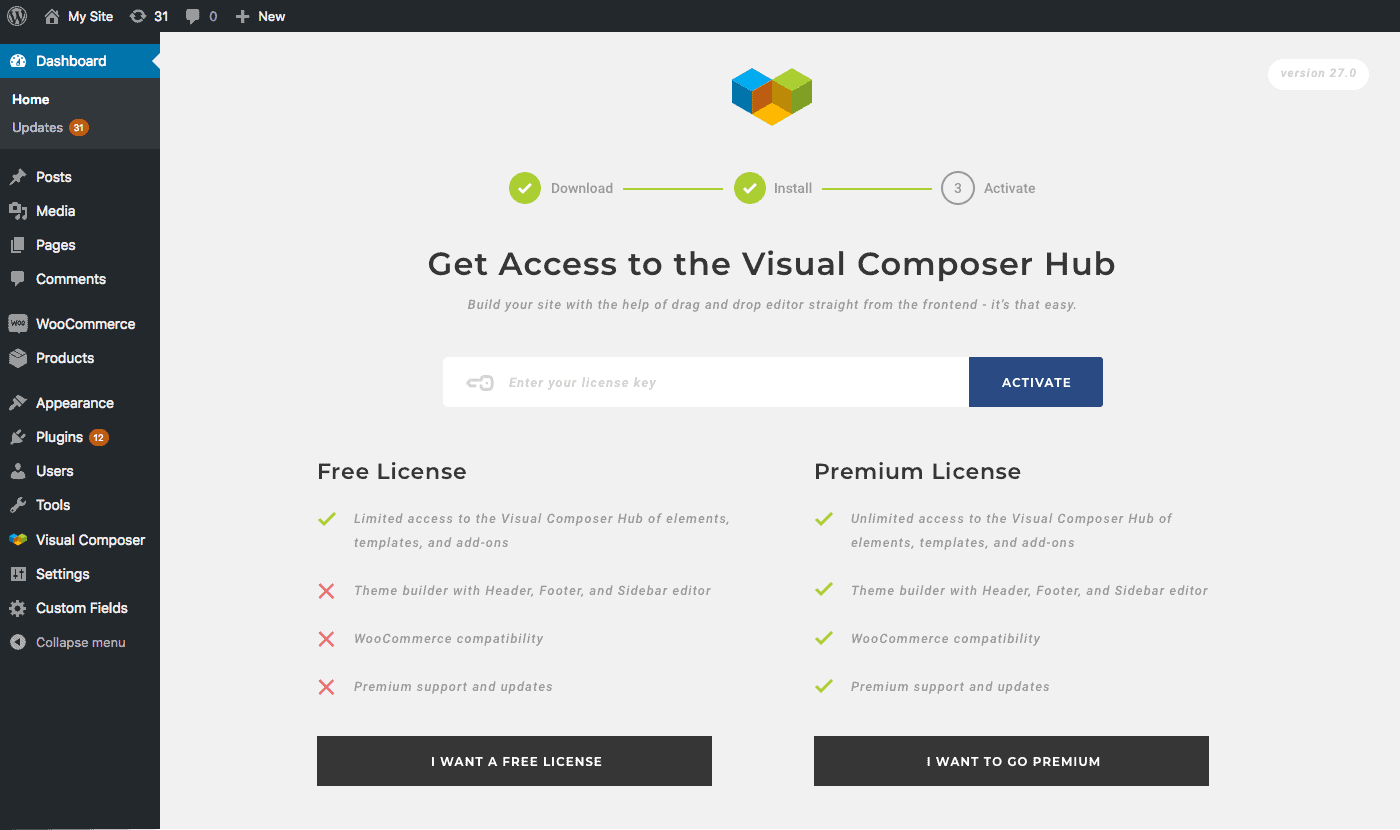
Why? On the Visual Composer Hub, a user can download everything they might need for their site, everything from stock images, content elements, and templates to the add-ons we talked about in the previous section.
The Visual Composer Hub can be accessed with both the free and premium version of Visual Composer, but those of you that do get the premium version of Visual Composer will have access to a Visual Composer Hub that isn’t limited and will be able to get any of the Hub’s content directly from your WordPress site, free of charge.
Best of all, the Visual Composer Hub will give you new content on a weekly basis as well as regular content updates which you can download and not have to do any updates to the plugin itself.
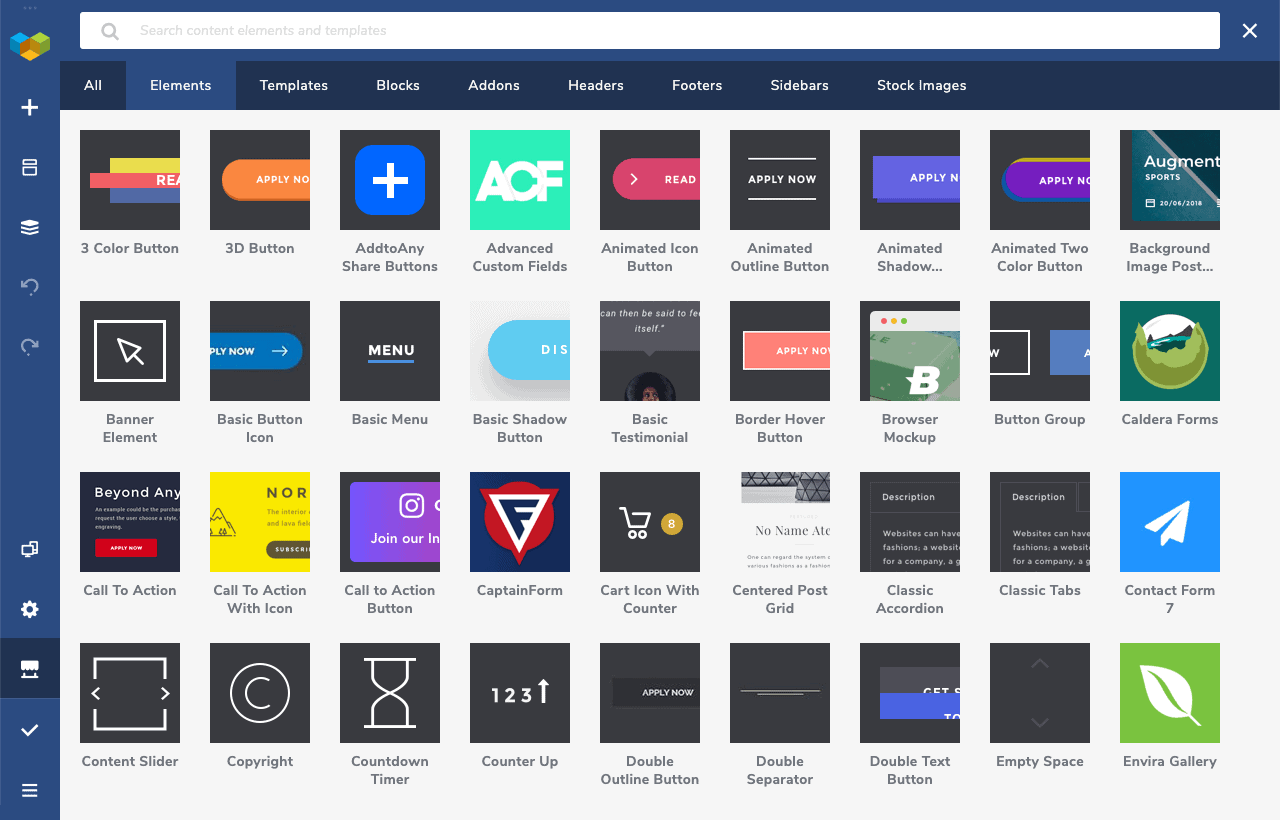
Different versions of the Visual Composer Website Builder
As you could have guessed on your own by now, the Visual Composer Website Builder comes in two versions, a free one which can be downloaded from the WordPress Plugin Repository or from the official Visual Composer website and a premium version you can purchase on the Visual Composer website as well.
The premium version comes in three different plans, a single site plan, a 3-site plan, and a development plan, which is essentially a 1000 site license. All three plans work on a subscription model, which is billed on an annual basis.
Also, if any of you want or have the need to integrate Visual Composer into WordPress themes, more specifically WordPress themes that are sold on Envato ThemeForest, that is also a possibility if you buy the premium version of Visual Composer. For making that happen, you will have six different license plans to choose from.
Lastly, we have to mention that both the free and premium versions of Visual Composer are, in fact, GPL licensed.
Conclusion
We hope you enjoyed our not-so-short review of the Visual Composer Website Builder. In it, we really tried our best to depict the true power and the great usability of this builder.
Visual Composer really is something revolutionary in the WordPress world, so for you not to experience everything it has to offer would truly be a shame.
With Visual Composer, you will be able to create WordPress sites for yourself or your clients faster and easier than ever before. There will no longer be any hassle or messing with code involved; it will just be a fun and straightforward website building process.
So be smart and check out Visual Composer as early as today. It might not cost you anything or just a small fee (depending on the version you go for) but will give back to you more than you could have ever imagined with any other website builder.
- Five Strategies for Improving Communication in Your Business: Increase Productivity and Satisfaction - June 8, 2021
- Simple Author Box Plugin Review - June 20, 2020
- Visual Composer Website Builder – Build a Site With No Hassle - May 13, 2020
Where Should We Send
Your WordPress Deals & Discounts?
Subscribe to Our Newsletter and Get Your First Deal Delivered Instant to Your Email Inbox.



