36 Best Visual Design WordPress Plugins to Install
Either you’re revamping your website or starting a new one, you won’t avoid installing a plugin because let’s be honest, they are awesome!
When you install one or more, your WordPress can have more features. But don’t get me, WordPress alone is already impressive, especially if you customize your selected theme and other settings. It just becomes MORE mind-blowing if you add plugins.
Obviously, don’t just install just for the sake of it. You have to determine what your website is missing or you think your visitors are going to look for when they’re on your site.
If you want them to easily see your social media feed, then add a plugin that can do this. If you think it installing a gallery plugin will make it easier for your audience to view your photos, then add one.
Though there are plenty of plugins out there and you may want to test them out first before you stick to them. To help you out with the choosing-what-plugins-to-use part, if you’re aiming to use WordPress to enhance your images and other visuals, Visme made this infographic on the top visual design plugins.
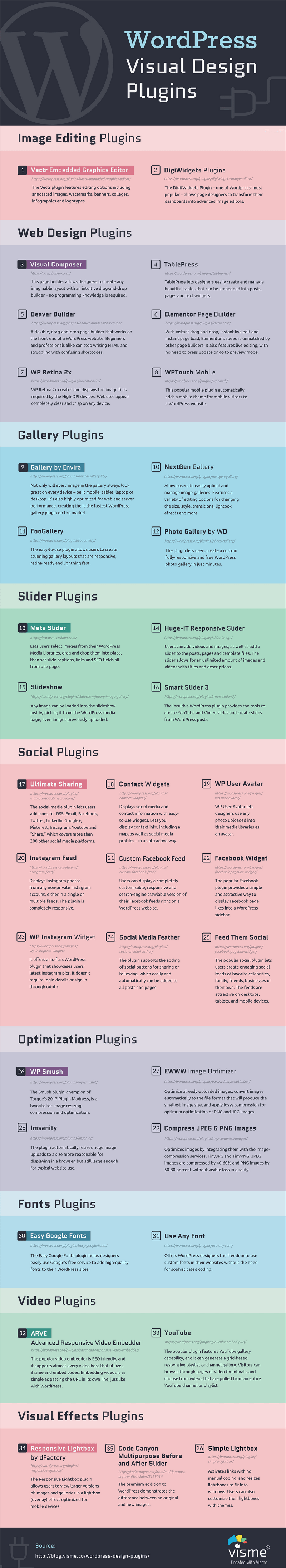
For Image Editing, You Can Try:
For a Better Visual Design, Explore:
To Make Photo Viewing Easier, Try These Gallery and Slider Plugins:
- Photo Gallery by WD
- NextGen Gallery
- FooGallery
- Gallery by Envira
- Meta Slider
- Huge-IT Responsive Slider
- Slideshow
- Smart Slider 3
To Make Connecting with Your Audience Easier, Give These Social Plugins a Whirl:
- Instagram Feed
- Contact Widgets
- WP User Avatar
- Custom Facebook Feed
- WP Instagram Widget
- Facebook Widget
- Social Media Feather
- Ultimate Sharing
- Feed Them Social
- Frase
For Image Optimization, Check These:
If You Want to Use More Fonts, Use:
If You Want to Share Videos, Test Drive:
And Lastly, If You Want More Visual Effects, Put These to the Test:
In Conclusion
There you have it! Of course, there are many amazing ones out there, and you can easily get caught up and install one too many and face difficulties on your website. That’s why we’ve saved one more plugin that you should definitely add to your repository – WP Reset. With WP Reset, you can easily delete all plugins, themes, databases, or other sections of your website with a few simple clicks. Having too many plugins can influence the speed of your website so it’s necessary to keep track of which ones you actually need and not go ham when installing them. Luckily, with WP Reset, you can easily return everything to the previous state, and by creating snapshots, make sure that you never encounter a single problem on your site. Now, the only thing left to do is to start installing and testing them out!
- 36 Best Visual Design WordPress Plugins to Install - November 11, 2017
Where Should We Send
Your WordPress Deals & Discounts?
Subscribe to Our Newsletter and Get Your First Deal Delivered Instant to Your Email Inbox.



