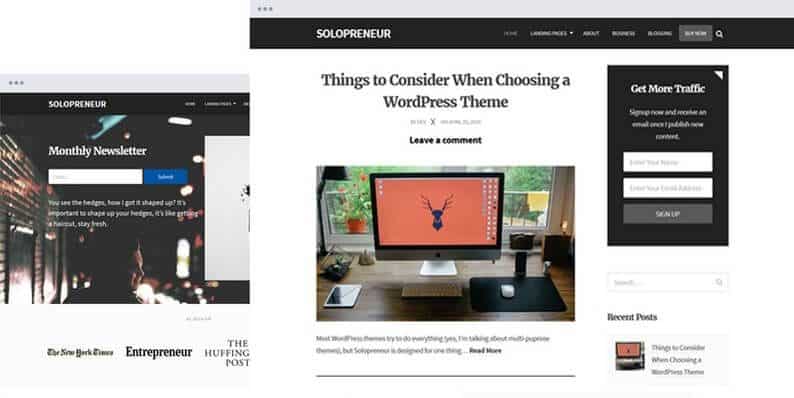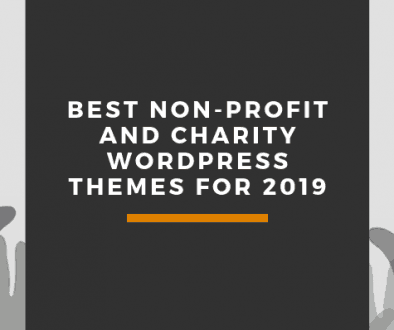Solopreneur – An Elegant Blogging WordPress Theme from FancyThemes
As a writer and a blogger, you really need a suitable WordPress theme to present your content for your readers the best way possible. But to find a theme ideal for this purpose can really cause a headache. The reason is: There are so many themes to choose from. Both well-designed and less great themes.
Then the next choice! Do you want to make use of a free theme or go for a premium theme?
Go for support or take care of any potential problems yourself that might arise? It can be tough and sometimes difficult to decide!
In today’s article, I recommend a really great blogger theme as my pal Devesh Sharma been working on, and the theme has recently been released on FancyThemes. This is a premium WordPress theme designed to cater to needs of bloggers and the name of the theme is Solopreneur.
Furthermore, the Solopreneur theme will put your content center stage to captivate your visitors’ attention and enhancing their browsing experience.in a perfect manner.
Solopreneur WordPress Theme
Solopreneur is a WordPress specifically designed for all types of blogging and landing pages. With a spacious and clean layout, everything is neat, organized and looks great on all screen types and sizes. Hence, combine the theme with the Optin Forms plugin, and you have a great lead-generating machine!
Here Is an Overview of the Key Features Solopreneur Has to Offer Website Owners:
- Featured Post Image (width is 1024px & height depending on the ratio / image width).
- The inclusion of two gorgeous landing shipped with the theme.
- Two column footer for added customizability.
- Social media in the footer with social sharing icons.
- Live customizer support.
Installation Guide for Solopreneur
When you’ve purchased and downloaded the Solopreneur theme, login to your WordPress website to get started.
- Navigate to Appearance>Themes and click the Add New button at the top of the page. In the Add Themes screen, click the Upload Theme button.
- Click the Choose File button and search for your licensed copy of the Solopreneur theme on your drive.
- Once it is uploaded, click the Install Now button. Once it is installed, you’ll see an Activate link underneath the installation details. Click the Activate link to proceed.
Done. (Well, almost)
Optin Forms Plugin
For everything to work as a lean and clean lead machine, you need to install the Optin Forms plugin. Therefore, you’ll be prompted to install the Optin Forms plugin. The Solopreneur theme also requires you to install and activate this theme so just click: Begin installing the plugin and you are ready to rock.
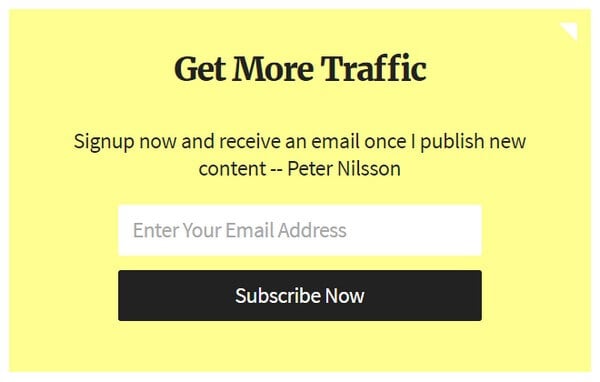
Optin Forms is a free to use list building plugin that can be used to attract and boost new subscribers to converting more sales. The plugin is fully customizable and you can change texts, fonts, colors etc with a few simple clicks. In conclusion, Optin Forms work straight out of the box so no complicated configuration settings are needed. More features are Mobile ready, widget friendly, translations available, regular updates and much more.
Learn how to Getting Started With Optin Forms in Solopreneur.
More Features in Solopreneur
- Custom Design: Establish your unique brand with custom designed logos, favicons, and even social media icons.
- Responsive Layout: Your website will look crisp and clean on any device, no matter the shape or size.
- High Performing: This lightweight theme will maximize user experience and encourage site visitors to return again and again.
- Widgetized Sidebar: Drag & drop the information you want you readers to see: a search bar, recent posts, a commenting section, and more.
- SEO Optimized: SEO best practices are built in so you can rank higher and boost your site’s traffic.
- Localization: Translate your theme into any language using .po and .mo translation files to extend your global reach.
- Support: Top notch support on hand to help you with building your perfect website.
Create a Landing Page
With this theme, you have the ability to create two different landing pages. Because one purpose of creating a landing page is to collect information that will allow you to market and connect with your visitors, readers, and potential customers. As a result here is one of two versions of a landing page in Solopreneur.

A lead capture or landing page can contain a form with a description of what you’ll get in return for submitting your personal data can be such as:
- Newsletter
- Ebook
- Whitepaper
- Discounts
- Coupons
- Free trial
With Solopreneur, you can easily make creative and elegant landing pages. For more information about how to, read: How to Create a Landing Page with Solopreneur.
Notification Boxes
It’s also possible to add creative custom notification boxes with shortcodes for your blog posts and pages. The notification boxes can be used for a variety of purposes such as different notifications, adding bonus content, content upgrades, highlight text and more. Just use your imagination to create attractive notification boxes and adding creative content.
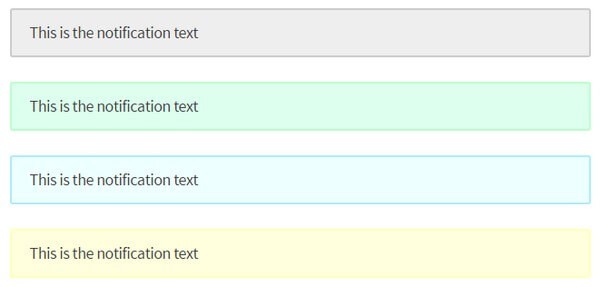
Read more about: How to Add Custom Notification Boxes.
Final Thoughts
In conclusion! The Solopreneur Blogging theme is designed and created by Devesh Sharma and released on the FancyThemes. The WordPress theme provider FancyThemes makes handcrafted and gorgeous WordPress themes for all kind of bloggers. Furthermore, they have a small but great collection of themes and plugins to affordable rates. Their latest theme, Solopreneur that we have reviewed today is a great blogging theme perfect for any kind of bloggers. Noteworthy, it is an easy-to-use theme designed with classic blog layout.
I tested Solopreneur and my conclusion about this theme is: If you are looking for a WordPress theme focused on blogging then this theme is an excellent choice. Additionally, as you can use the two landing pages templates that are included in the theme can be seen as a great bonus.
Therefore I recommend checking out Solopreneur’s live demo and seeing if it has what you are looking for.
Finally! Have you tried the Solopreneur Blogging theme? I would love to hear all about it in the comments below!
- What Were the Best Selling WordPress Themes in 2019? (we asked 47 leading WordPress theme companies) - December 30, 2019
- 8 Best Free Job Board WordPress Plugins 2019 - June 16, 2019
- 10+ Best Financial WordPress Themes 2019 - June 9, 2019
Where Should We Send
Your WordPress Deals & Discounts?
Subscribe to Our Newsletter and Get Your First Deal Delivered Instant to Your Email Inbox.