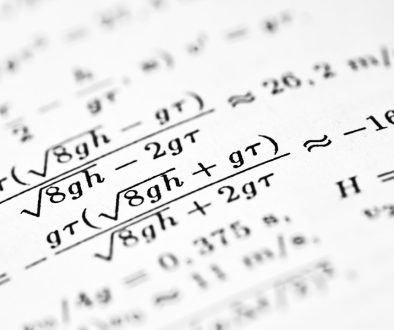Can I Make Another Amazon Buyer Account After Being Banned?
If you’ve been banned from Amazon as a buyer, you may be wondering whether it’s possible to create another account and continue shopping on the platform. While getting banned can feel like a huge setback, there are important things to understand about Amazon’s policies, how bans work, and the risks of creating a new account. Let’s dive into what you need to know.

Why Does Amazon Ban Buyer Accounts?
Amazon bans buyer accounts for several reasons, often linked to violations of their terms of service. Some common causes include:
Excessive Returns: Making too many returns, especially without valid reasons, may flag your account for review.
Fraudulent Activity: This includes abusing discounts, promotions, or refunds.
Policy Violations: Breaking Amazon’s rules, such as reselling items marked for personal use or using multiple accounts to manipulate the system.
Unusual Behavior: Suspicious patterns of purchases, returns, or feedback may trigger bans.
Amazon aims to protect its platform from abuse, ensuring a fair and trustworthy shopping environment.
Can You Create Another Account After Being Banned?
Technically, creating another Amazon buyer account after being banned is challenging because Amazon takes strong measures to prevent repeat offenders from returning. When an account is banned, Amazon flags specific information associated with the account, such as:
Name
Email Address
Shipping Address
Payment Methods
IP Address
If you attempt to create a new account using any of this previously flagged information, Amazon’s systems will likely detect the connection and immediately suspend the new account. This is why many buyers who try to “start over” find their new accounts quickly banned again.
What Happens If You Make a New Account?
If you manage to create a new Amazon buyer account after being banned, you’re taking a significant risk. Amazon’s terms of service explicitly prohibit users from creating another account to bypass a suspension. If you’re caught:
The New Account Will Be Banned: Amazon has advanced tools to detect duplicate or fraudulent accounts, and they often act swiftly.
Permanent Blacklisting: Repeat violations can lead to Amazon permanently blacklisting your name, address, and payment details.
Loss of Privileges: Any orders placed on the new account may be canceled, and you’ll lose access to Prime benefits or any credits.
Ultimately, attempting to bypass a ban violates Amazon’s policies, and it’s unlikely to work in the long term.
What Should You Do If Your Account Is Banned?
Instead of creating a new account, the best approach is to address the ban directly with Amazon. Here’s what you can do:
Contact Customer Support: Reach out to Amazon’s support team to understand why your account was banned. They may provide details about the violation.
Appeal the Ban: If you believe the ban was a mistake, you can submit an appeal. Provide all necessary details, including your account information and a clear explanation of the issue.
Acknowledge Mistakes: If you violated Amazon’s terms unintentionally, acknowledge the mistake and assure Amazon that it won’t happen again. Demonstrating a willingness to comply with their policies may help your case.
In some instances, Amazon may reinstate your account, especially if the violation was not severe or was caused by a misunderstanding.
While it may be tempting to create another Amazon buyer account after being banned, doing so comes with significant risks. Amazon has advanced systems in place to detect duplicate accounts, and attempting to bypass a ban often results in further penalties.
Instead, focus on resolving the issue with Amazon by contacting their customer support team and appealing the decision. This is the most legitimate and effective way to regain access to your account. Remember, honesty and compliance with Amazon’s policies are key to maintaining a positive relationship with the platform.
- Accessible Web Design for Visually Impaired Users - February 5, 2025
- How to Unlink Facebook from Instagram: A Complete Guide - January 11, 2025
- How to Install Balena Etcher on Kali Linux - January 8, 2025
Where Should We Send
Your WordPress Deals & Discounts?
Subscribe to Our Newsletter and Get Your First Deal Delivered Instant to Your Email Inbox.