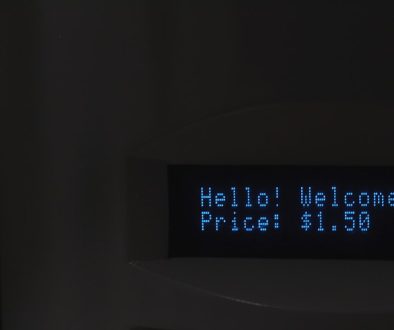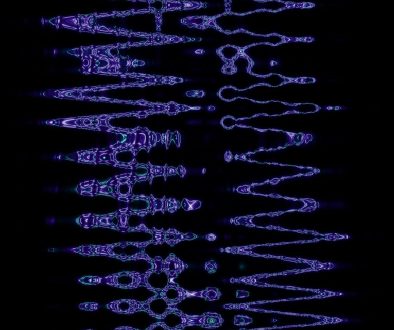6 Essential WordPress Maintenance and Optimization Tasks
Launched your WordPress site successfully?
Completed the development, designing, and hosting of the site. So, now it’s the time to sit back and watch the traffic pouring in. Right?
Wrong! Have you thought of the possibility that your site needs maintenance? I know you have just launched your site, but just because you got to develop a wonderful site with wonderful design and features, it doesn’t mean it will always stay like that.
Especially on WordPress sites, where a major proportion of sites are official websites and blogging platforms, website owners can face several issues if the site is left unmaintained:
- Increasing site loading time.
- Chances of getting hacked due to security loopholes created with time.
- Drop in SEO ranking making the site less visible on search engines.
- Broken and bad links killing your Search Engine Optimization
- Significant decrease in website traffic
There is massive and skyrocketing competition in the internet world. Failing to regularly maintain your site is definitely a surefire chance to your rivals to crush your business and build their own palace in the same space.
Did You Know That..
“If your website takes more than 3 seconds to load, you are already losing 40 % of your visitors”
“With every one-second delay in your page load time, you will lose 7% of the visitors”
Information courtesy: kissmetrics.
It is not just about the page load speed, just imagine the other issues that generate on a unmaintained website. They are sufficient to kill your website as well as your business.
So let’s just hop in and check out what are those maintenance tasks that you should keep doing to keep going up with your WordPress site and business.
1. Website Backup- the Very Basic yet Most Crucial

Website backup is probably the most crucial task that you should keep doing on a regular basis. Websites generate huge chunks of data every day and each one of them is important. From posting new content to installing a new WordPress plugin you don’t know when your site might crash and you lose your data.
Would you like when you post a blog today and after a week, you cannot find it anywhere on your site?
Would you like when you installed a random WordPress plugin, it crashed your whole site and you don’t know how to recover your site back?
While your site is live, there is always an extreme chance for many random mishappenings that may cause to lose data. Getting infected with malware and being hacked seem like the worst thing that can happen. However, there is a lot more than that.
Let’s accept the truth even the most experienced programmers can make some silly mistake that can kill your site. Overwriting files, deleting the wrong set of MySQL tables, or even deleting a whole database of a site, you cannot predict which threat would kill your site.
It is where website backup comes as a savior.
In all the above cases, if you had the backup of your site, you could have just restored the latest backup and problem would have been sorted easily.
It’s so important to constantly back up all your files and data associated with your site. For any mishappening, there is always a backup that comes as an ultimate solution if others fail. It’s like having insurance against any level of threat to your site.
Many WordPress development firms provide the backup services and even there are firms which provide backup services as their primary service. You can leverage such services and leave the tension on them. They will regularly back up your site and keep you insured.
Alternately you can backup your WordPress site all by yourself. Moreover, there are WordPress backup plugins that can help you take the backup very easily.
2. The WordPress Security Updates

Even if your hosting provider provides the best security from hackers and other threats, just depending on the host for every security measure is not wise.
Thousands of websites suffered a great loss from DDoS attacks in October 2016. It was something that was beyond the control of the hosting providers, as their servers were the target.
So, you cannot just stay leaned on your hosting provider to keep up with every security measure and update. They will keep their host secure, but what about your site? If your site itself is a luring playground for hackers with its outdated security patches and updates, the host cannot do much to keep you secure.
It’s your job to keep everything from your side updated and secure, rest the host will handle.
- Update all the software you use on your site to the latest version- WordPress System, Plugins, themes, etc.
- Check for errors that may have arisen due to the updates. Fix them all.
- Install WordPress security plugins like Security Ninja, Sucuri, Ithemes, and Wordfence to monitor your site for issues and security threats.
- Hide your WordPress version so that hackers won’t be able to leverage the vulnerabilities of particular WordPress versions.
- Check and update the correct file permissions for yourself. This will ensure that you are using correct file permission as an admin and keeps hackers from exploiting loopholes in file permissions to take control of your site. You can read about changing file permissions on WordPress’ guide.
Please note that all of these are not one-time tasks. For most of them, you have to keep them doing on a regular basis to keep up with the latest updates and security patches. For example, you should regularly scan for errors, broken links, malware, etc.
3. The WordPress System Updates

Updating WordPress to the latest version was on top on the list that I have mentioned in the previous point. Definitely, it is the most important Essential WordPress maintenance task that you should never miss.
Updating the WordPress version is not enough!
While updating WordPress to the latest version, there is a strong possibility that plugins already installed from the previous version may not work properly with the new CMS version.
It is where you need to get in touch with your plugin providers and ask them to make those plugins compatible with the new WordPress version. For most of the times, developers may have already made them compatible. You have to just download the latest plugin version and upgrade it on your site.
4. The Database Optimization

Older your site gets, larger it becomes with new contents, comments, landing pages and so on. The larger it becomes, the more data it produces making the database burdened with heavy data.
This simply results in slowing down the website day after day as it has to process more data and requests than before.
This is where database optimization becomes a very crucial Essential WordPress maintenance task that should be performed on a regular basis. It will ensure that the site runs more smoothly and never lags in loading the pages. Deleting unused data, spam comments, deleted files, unused plugin and theme tables are some of the tasks that are performed in DB optimization.
Database optimization is a very volatile task that you should not do by yourself if you don’t have enough experience with the DB handling. There are firms that provide services to refresh and optimize your database, you can leverage them. It’s an investment that can save you from many other after-expenses. So, there is no harm in contacting an expert who can do it more easily.
You can also use some WordPress plugins to do the minor optimizations by yourself. WP-Sweep and WP-Optimize are two popular WordPress plugins that you can use here for cleaning unused data.
5. The Website Health Checkup

Websites can run into several and random health issues. Slow loading, broken links, site downtime etc are some of the common examples. These issues significantly contribute in degrading the user experience on your site causing you to lose some serious website traffic.
Obviously, you don’t want this!
To ensure the good health of your site and optimize the usability you must regularly perform the website health tests and analyze the reports. Fix the reported issues immediately.
- Check if any new change has affected the browser compatibility of the site.
- Check all the website forms. Is data processed through forms getting stored in the DB?
- Check for 404 errors. If found any, redirect the links to somewhere useful. Keeping them as it is is not good for SEO.
- Check for dead and broken links and fix them ASAP.
- Measure page load speed on different browsers, and devices. If it is slow, perform the optimizations.
You can lean on Google Analytics and Google Webmaster tools to check the website metrics and keep your site fit.
Additionally, the regular website heatmap tracking can give you insights about the usability on your site. A heatmap tool tracks the visitors’ behavior on the site and present reports in multiple formats to give detailed insight to the site usability. Formats may include click heatmaps analysis, scroll heatmaps, and mouse movement heatmaps, etc.
6. The Content Update and Search Engine Optimization

WordPress is all about contents and content management. Even though it provides the best possible CMS and SEO, conducting a manual check would always be an important requirement.
- Web statistics – You must know your visitors to serve them better. Check the web stats through Google Analytics to know who visited your site, what was the referral source, how much time they spent on the site, and from where page they jumped off.
- Links – Your website has both inbound and outbound links, you should make sure those links work fine and pointing to the correct direction. Also, it’s crucial to ensure there are no low quality or bad links triggering the spamming signals. In this way, you can ensure your site remains a valuable resource that search engines would like to rank in their SERPs.
Update Your Content
According to a survey done on 1531 businesses, 795 of them who were blogging, received 55% more website traffic, and 97% more inbound links.
Those 795 websites simply just didn’t only had a blog, but they were actively involved in updating the content, posting fresh content frequently, and promoting their content.
WordPress is one of the best blogging platforms, you cannot just afford to lose the blogging opportunity. From business improvement to search engine optimization, blogging helps in various regards. However, an unmaintained blog is of no use. Instead, it kills your SEO when search engines find the same outdated content each time.
If you have set up a blog on your site, never fail to update the contents. To keep it fresh, update the information on the blogs regularly, add new posts regularly, link them with internal as well as good quality external links. In this way you will maintain the freshness of your site and search engines will have more and more pages to index from your site.
To Conclude
These 6 Essential WordPress maintenance tasks are not optional in any regard. You must necessarily perform these tasks as per the requirements. Some of them are really easy that you can do them all by yourself by just using a simple WordPress plugin. While tricky tasks like Database Optimization, WordPress system update etc should be done in expert supervision.
Almost 90% of the WordPress development firms also provide website maintenance services. You can leverage these services to ensure everything is handled by the firm itself so that you can concentrate on your business development rather than hitting your head on technical stuff.
- Creating a Health-Focused WordPress Blog: Themes, Plugins, and More - April 23, 2025
- 6 Essential WordPress Maintenance and Optimization Tasks - May 17, 2017
Where Should We Send
Your WordPress Deals & Discounts?
Subscribe to Our Newsletter and Get Your First Deal Delivered Instant to Your Email Inbox.