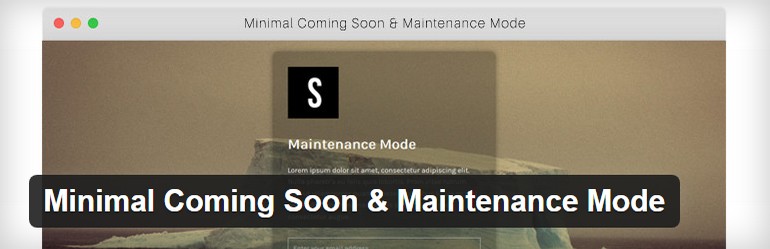Top 5 Free Under Construction Page Plugins for WordPress
WordPress blog, just like any other website, needs regular maintenance. You will have to update WordPress core files, plugins, and themes. Sometimes you will have to hire a WordPress developer to introduce a new feature to your blog and install PHP functions that will need tweaking and testing. And sometimes, you might experience a problem that will bring your site down, or you might even get hacked. No matter the reason, you will need to put your site in maintenance or under construction mode.
If you are thinking of building such a page by yourself, you better be good with HTML & CSS and be ready to work with occasional PHP functions if you want your page to excel.
Alternatively, you could hire dedicated WordPress developer that can build such a page for you.
But don’t worry; you don’t have to be an expert to get your site under construction. Even if you are a beginner, you can have one in a matter of minutes. Of course, we are talking about free under construction page plugins for WordPress that will do most of the work for you.
For this top list, we have prepared five plugins that will help you create an under-construction page. Some will let you modify the details, while some will build the page for you in a matter of seconds. Without any further ado, here are the best under construction page plugins for WordPress.
Minimal Coming Soon & Maintenance Mode
As the name already suggests, this free plugin is minimalistic and straightforward. But before you look away and start scrolling to the next one, you should know that Minimal Coming Soon & Maintenance Mode is completely customizable. That includes personalizing colors, images, fonts, content, and much more. To be more precise, every element on the page is configurable. Elements can be quickly rearranged, and if you want total control over the page, you get to write your own CSS and HTML code.
The plugin supports W3 Total Cache and WP Super Cache plugins, something that’s important in the world where everybody talks about caching.
Collect emails with MailChimp, track visitors via Google Analytics, use integrated Google fonts, etc. Check out more details on the official Coming Soon & Maintenance Mode PRO site.
UnderConstructionPage

The first plugin on the list is a fantastic one, indeed. UnderConstructionPage is as simple as it gets, yet it gives you everything you need to prepare your site for the maintenance mode. After months of stagnation, Web Factory took over the development of this free plugin and the numbers have started to sky-rocket. Currently, there are 300,000 active installs which make the plugin one of the most popular, and the number of users (and five-star ratings) keeps on growing.
That’s because UnderConstructionPage plugin is quick to install, easy to set up and beautifully designed. All you have to do to create a visually stunning page is to select a theme, set the name and a few settings and hit the button that will turn on the under construction mode. The developers update the plugin every two weeks, and that’s something you need to appreciate when we talk about free plugins.
Check out the full Under Construction Page review, install the free version, and have your professional page in just a few minutes after reading this.
Maintenance

Maintenance is a popular (more than 400,000 active user-base, with more than 2,000 new downloads per day) plugin that allows you to set your site under construction. The plugin allows you to quickly create & customize a maintenance page that your visitor will get to see instead of your normal site. Still, you can show a minimalistic icon that will allow you to log in to the site.
With this free plugin, you can change background images, edit content, and create a beautiful page that your visitors will love.
WP Maintenance Mode
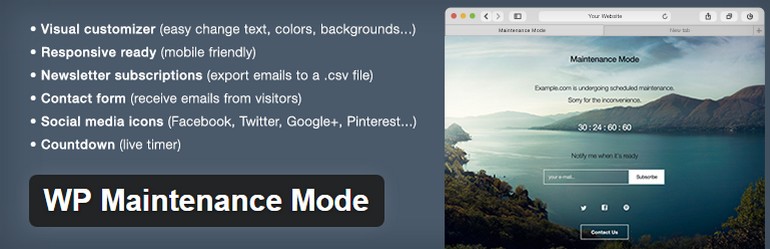
This fully customizable plugin is another popular solution among under construction page plugins for WordPress. WP Maintenance Mode will get you a subscription form to collect emails from your visitors and a simple contact form.
There are some nice landing page templates you can choose from, and everything is responsive, so you don’t have to worry about mobile users. The plugin works on a multisite, and there’s a nice feature that allows you to exclude specific URLs from maintenance.
That’s not all; you get to use a countdown timer, social media icons, and it’s important to know that there are SEO options available.
EZP Coming Soon Page

The last plugin on our list counts more than 20,000 active users. It allows you to quickly turn your WordPress site into an under-construction page. It’s highly customizable, fully responsive and it won’t judge you for not knowing how to code in HTML – you can do everything through a simple user interface.
EZP Coming Soon Page will help you collect email addresses from your potential customers. Once collected, the plugin can export the addresses to MailChimp, Aweber, and other email providers.
The plugin will let you use a countdown timer; something useful if you have already set a date for launching your site. You can add your logo, customize CSS, and the most interesting part is built-in backgrounds which will make a coming soon page look wonderful. You get to use social media icons, and much more. Another alternative is using Thrive Architect, a popular WordPress Plugin that is more customizable, but more time-consuming to set up. Using it can pay off well as it gives you more room to maintain consistency in your design.
- Outdoor LED Digital Signage: Transform Your Advertising Game - June 27, 2024
- Why Developers and Organizations Have Switched to Kubernetes - May 15, 2024
- Basic Online Gambling Tips & Tricks for Players - May 13, 2024
Where Should We Send
Your WordPress Deals & Discounts?
Subscribe to Our Newsletter and Get Your First Deal Delivered Instant to Your Email Inbox.