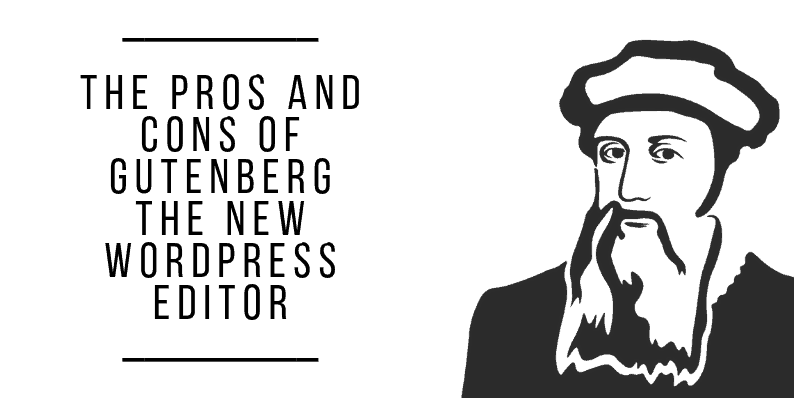We all know how WordPress has revolutionized the concept of web designing, blogging, and publishing. And we all love it for what it has offered to us. Its vast directory of plugins and themes have given us so much flexibility in terms of enhancing its functionalities and looks. And it’s amazing resource list is only on its way to do better.
We have seen constant improvements and refinements in WordPress from time to time, to make our experience a more contented one. But not much of a change has been visible in its editor.
The surprise, however, came in with the launch of the controversial Gutenberg Editor. Initially introduced as a WordPress plugin, it is now the default editor in WordPress 5.0. Despite all the controversies and criticism about the complexity of Gutenberg, we must agree that it comes with a massive list of benefits for its users too.
In today’s post, let’s have a quick look at the pros and cons of Gutenberg, the new WordPress editor.
Pros of Gutenberg
Let’s first look at the pros of this new WordPress editor.
Fewer Shortcodes and Less Coding
With the new Gutenberg WordPress Editor, you don’t have to be an expert at WordPress or coding to make engaging content with the help of tables, lists, images, etc. There are nearly 15 default blocks that you can use with a single click of the mouse.
Making tables is also now pretty much at the touch of a button while earlier you had to take help of a 3rd party plugin or an HTML code. You can also add text columns blocks without a single line of code.
Less Plugin Less Server Load
One significant factor, about this editor, is how it increases your website speed and efficiency. Unlike the classic editor, now you no longer have to use a lot of plugins to improve your website functionality.
For example, earlier, if you would want to insert a table or a button, you would either have to use a plugin or a CSS to make it happen. But the case is different here. You can add fancy buttons, tables and much more right from your editor. You do not need any plugin for it.
Mobile-Friendly Interface
One of the best things about the Gutenberg WordPress Editor is it’s the mobile-friendly interface. The pages and posts built with the Gutenberg editor are not only responsive to screen sizes of all types, but you can also make edits on your website directly from your mobile phone.
More Writing Space
Were you silently praying all this time for more writing space especially while writing on small screens? Well, your prayer is heard as Gutenberg comes with more writing space. So now you can focus more on writing in this less distracting environment.
Further, you can click on “Settings” if you want to remove the right-hand sidebar for a distraction-free writing mode. You can use the shortcut Ctrl+Shift+, to view the sidebar.
Review Your HTML
Here you can insert an HTML code and have a preview in the block itself. You no longer have to jump back and forth from the editor to the preview mode to check whether it is working fine or not.
Option to Change the Cover Text
You can implement some new styles for your cover text too now. You can easily change the font size, highlight the first letter of the text by turning it into a drop cap. It also lets you change the font color or the background to make your post more appealing to your readers.
Slash Autocomplete
If you think that you have to use the mouse every time you want to insert a new block, you are mistaken. You have the option to use the shortcut slash to add the different kinds of blocks. Once you use them properly your block will be waiting right there for your content.
Add CTAs More Easily
As bloggers and marketers, CTA is one of the most essential parts of the posts. You can convert your visitors into customers and clients with the help of these CTAs. So you should design them well enough to draw your visitor’s attention.
With the Gutenberg WordPress Editor, you don’t have to use any HTML or a 3rd party plugin to add a new button or CTAs to your posts. It offers you the option to add them right through its editor.
Alignment Options
The Gutenberg WordPress editor comes with new alignment options such as align wide and align full-width. You are no longer stuck with just left, right and center alignment. So use them to align your images, written content, etc. the way you want.
Experiment With Your Images
Gutenberg offers a lot of options for your images too. You can not only align them according to your requirements but can also add image galleries and use your creativity to add your images in a storytelling style. This can make your posts more engaging for your visitors and encourage them to come back to your site more often.
Resemblance With Platforms Like Medium
If you are a fan of Medium, then Gutenberg will surely win your heart. Both the platforms offer a similar editor which provides an easy way to create and edit your posts. So using Gutenberg after Medium will make things so much easier.
Create Reusable Block Templates
This editor allows you to save a group of blocks as the reusable templates that can be repeatedly used later on different occasions. To save your blocks as a reusable template, select the blocks that you want, click on the three dots icon and then select Add to Reusable blocks.
That’s it. You can now use it any number of time you want. This will save a lot of your time which can now be utilized for something more productive.
Let us now look at some of the disadvantages of the Gutenberg editor.
Cons of Gutenberg
Change at many times may not be welcome, especially when it interferes with productivity. Many of you must be well versed in WordPress and working on it has become as easy as buttoning shirts. However, the introduction of the Gutenberg WordPress Editor must have changed things for you on WordPress.
Many have even complained that it has taken a hit on the productivity angle because you are wasting a lot of time figuring out how to use the editor. So clearly it comes with a learning curve. But what else are people complaining about? Let’s check out.
Not Very User-Friendly
The fundamental nature of the Gutenberg WordPress Editor is also one of the significant flaws in this editor. Although it makes it easier to add complex content to the blog, the need to create a new block every time to add content has made it less user-friendly.
Also, the fact that the classic editor has been downloaded more than 3 million times proves that people are not too happy about the changes brought in by Gutenberg and they are not yet ready to welcome this change.
One Style, One Block
In the Gutenberg Editor, one block can have only one style. For example, if you want to change the style of one part of the paragraph, Gutenberg Editor will force you to make another block. It means if you add a list in a block, you can not add a normal paragraph. To write something after the list, you have written in the next paragraph block.
Spacing Issue
In this editor, keeping track of the space is a real headache. As parts of one paragraph can have only one style, the real issue that surfaces are how the space between the blocks that belong to one paragraph will look like.
If you want to leave some space between two blocks, you have to add a space block from the insert option or manually leave two or three blocks blank. And still, have no clue on how will it look in the visual editor.
If you usually copy-paste your content from a Word Document or a Google Sheet, you have to forget about keeping the format intact in Gutenberg Editor as the formatting will be lost while pasting.
Image Resizing Is a Problem
When you insert an image, the image is center aligned and is full-width by default. If you want to reduce the size of the image, you can wrap the text around the image which will reduce the size of the image.
But to customize the size, you have to customize the size in the text editor which is similar to the classic editor. Hence, resizing the images will be an issue for people with no prior working knowledge of WordPress.
Compatibility Can Be an Issue
Many users have reported compatibility issues with the current Gutenberg version. There are a host of WordPress plugins and themes and hence making it work with Gutenberg can be challenging.
However, considering the need for the change, many developers are coming up with Gutenberg friendly plugins and Gutenberg themes that are explicitly designed to enhance the Gutenberg functionalities. For example, you can use these plugins to add a different kind of block, etc.
No Default Option for No Follow Link
The new Gutenberg WordPress editor does not offer any options to enable a no-follow link. All your links are by default considered to be do-follow links in this editor.
This is not a very good thing for your website SEO. So people would want to enable the no-follow link. But in Gutenberg, you will have to use your codes for that. This might sound like a tough job for someone who is not good with codes.
No Markdown Support
Markdown enables writers and bloggers to style their text without learning a lot of complicated codes and shortcuts. Many of you must be using this feature regularly but find it easy to use. However, it is missing in this version.
Columns Are Not Responsive
With Gutenberg Editor, you can create columns easily from the insert function. However, the columns are not responsive yet. This is likely to be a temporary issue and may be fixed as time goes by.
A Big NO for Visually Complex Pages
The implication of Gutenberg WordPress Editor may not be ideal for pages that are visually complex such as the homepage and the landing page.
Learning Curve
Because of its differences with the old Classic Editor, Gutenberg has come with a learning curve. If you have been using the former editor for a long time, and Gutenberg is something new for you, you should not expect yourself to start working seamlessly on it in the first go. You need to spend some time learning how to work with its elements before you pick up the pace.
Conclusion
The Gutenberg WordPress Editor has brought in a lot of change in recent times. And it comes with its advantages and disadvantages. But it’s a great option for websites that deal with a lot of complex layouts, media files and designing options. If however, your website does not have a lot of complexities in terms of style or content, then the Classic Editor is good enough to offer you the most straightforward workflow.
We hope that the flaws of Gutenberg will soon be addressed and fixed as well, as the main objective of WordPress is to simplify the concept of web designing.