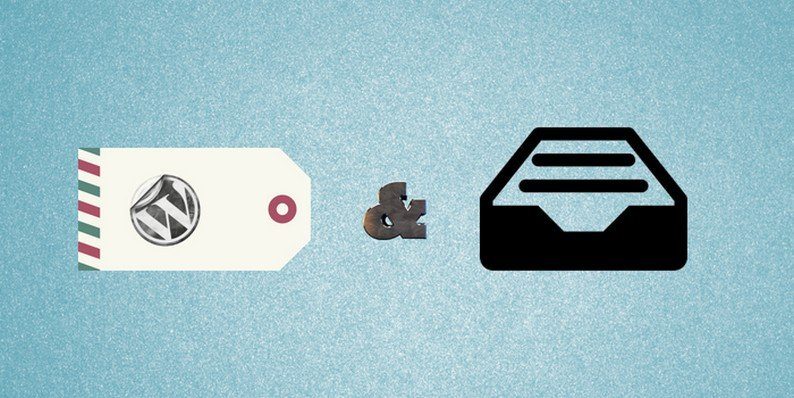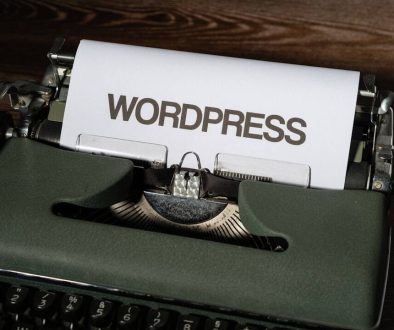How to Utilize Tags and Categories in WordPress: SEO Guide
Tags and categories are the so-called taxonomies in WordPress that effectively group and categorize the content, and improve the usability of a website. These are placed in the right sidebar of a WordPress editor.
Other than grouping the content, the tags and categories play a key role in optimizing your rank on Google and other search engines.
Tags in WordPress
Tags help site owners to showcase those posts together which are related to each other. So, when a particular tag is clicked by end-users, the page opened will show all the posts with that same tag.
WordPress tags allow visitors to access the desired content easily, which results in more traffic on site.
Categories in WordPress
Categories help site owners to group all the related posts together, encouraging visitors to explore the posts on your site according to a defined category.
Generally, the categories are displayed at the top or bottom of posts. You can assign more than one category for one post and let your content be found in other categories as well.
If you don’t add a post to any category, then it will go under the Uncategorized category.
Purpose of Tags and Categories
The purpose of tags and categories in WordPress is to allow visitors easily browse the content as per desired topic, instead of browsing chronologically through all posts.
For example, if you are a fashion blogger, then the categories on your site can be something like this: Dresses, Cosmetics, Accessories, etc. So, when you write a post about a new watch, then you add it to the Accessories category. The tags used in the post can be like Fastrack watch, smartwatch, etc.
Hence, as a site owner, you have to properly utilize the tags and categories not only for better user experience but also for SEO ranking of your site.
The Tips Below in Our SEO Guide Will Help You Properly Use the Tags and Categories, and Optimize the Overall SEO of Your Website.
Organize the Blog/Website Properly
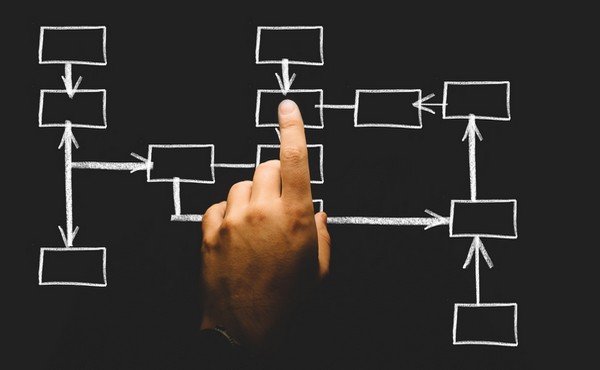
At the time of setting up a website, you need to organize it properly according to categories and tags. Create a good structure of the site, use tags, categories and sub-categories as per the niche of your site. If you have an unorganized existing site, then create categories and add relevant posts to those categories.
Don’t Create Too Many Categories
You should also keep in mind that the number of categories on your site should not go over ten. It can lead to a complicated site, reducing the usability.
Also, when you create a lot of categories, most of them contain old posts or no posts at all. Hence, it is better to have fewer categories with fresh content.
Arrange the list of categories in an alphabetical order. It becomes easier for well-arranged websites to rank high on Google.
Research and Analyze the Keywords
Before using the tags, do an extensive keyword research for that particular post. Competitive analysis and in-depth keyword research should be the priority for you for every post on the site. The use of relevant and rich keyword phrases helps you drive quality traffic and enhance SEO rankings.
Use Long-Tail Keywords As Tags

Another aspect of using tags for high rankings on search engines is the utilization of long-tail keywords in the blog. The long-tail keywords consist of more than three words and are considered more relevant for a specific product, service or niche. These keywords have low competition level and low search volume.
For example, you use ‘WordPress’ as a tag, which has a very high search volume. Instead, the use of ‘managed WordPress hosting services’ or such tags is more specific.
Don’t Use Irrelevant Tags
WordPress is available at WordPress.com and WordPress.org. While the WordPress.com is a free blogging platform for beginners who use it as a hobby. Whereas, the WordPress.org is the professional platform used by most of the websites as a content management system.
The impact of using tags and categories on both the versions are different. So, you need to take care while using tags and categories.
The free blogging platform generally doesn’t rank high on Google, so WordPress allows the site operators to use more tags to reach more people. This helps in creating a fan base and reaching the right audience.
On the other hand, you can also use a lot of tags on WordPress.org as well, but the use of a substantial number of tags can result in duplication issues. When you use more tags, the search engine may assume that you might have used irrelevant tags as well, which can affect the overall SEO of your site. Hence, use only the relevant and proper tags.
Avoid Creating Separate Categories for Authors
In order to separate the posts of every author, several websites create specific categories for all authors. This is a huge mistake that many multi-author websites make. You should avoid it because WordPress already comes with author categorization system, which distinct the posts according to author name.
Keep the Names of Categories Simple and Descriptive
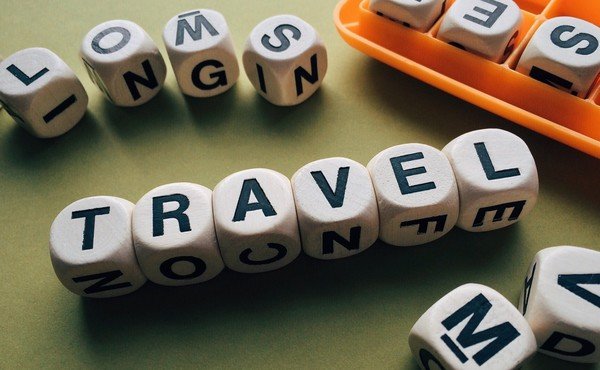
To easily give a clear idea of your site and its content to the visitors, you need to keep the name of categories simple and descriptive. Visitors shouldn’t feel that you have a complex site. It can lead them to abandon the site, thus losing the traffic.
Don’t Use Same Category and Tag
The purpose of categories and tags is to help the site visitors easily find the posts they are looking for. When you use the same name for a category and a tag, it can cause the duplication issue. The duplication confuses the search engines in finding the right page in results. Hence, it can result in a low ranking.
Final Words
You will see the benefits of proper use of tags and categories on a WordPress site with the time. We suggest that you consider spending at least 10-15 minutes a day to maintain the right tags and categories by following the mentioned points in our SEO Guide.
Also, if your site is not organized properly, then create the right categories, and categorize the posts accordingly. It can help you drive traffic and improve SEO.
- Why Do WordPress Websites Get Hacked More Often? - September 15, 2018
- How to Utilize Tags and Categories in WordPress: SEO Guide - August 30, 2018
- How to Build Traffic and More Profit into Your WordPress Blog - July 19, 2018
Where Should We Send
Your WordPress Deals & Discounts?
Subscribe to Our Newsletter and Get Your First Deal Delivered Instant to Your Email Inbox.