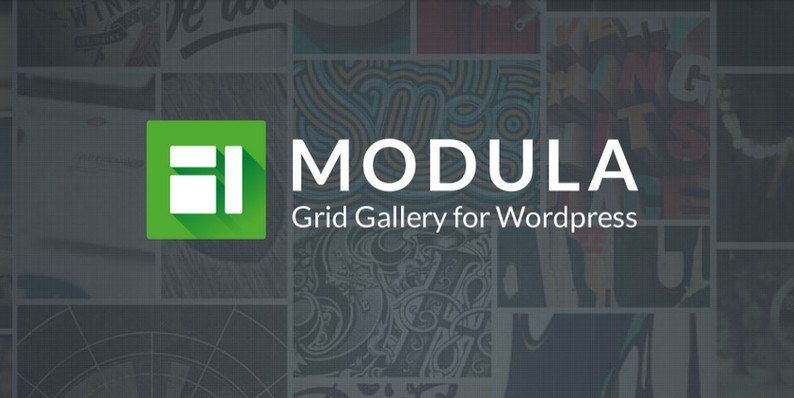Modula WordPress Photo Gallery Plugin – The Perfect Answer for Web Owners of All Levels
Anyone by now must have known, or at least heard of, the necessity of owning a nice gallery for their WordPress websites, I assume?
Well, in case you haven’t known, now you do! Photos, together with text blocks and other elements (such as audio or videos), are what form the content of a website. Text, inevitably, still plays the most vital role. However, in a time that information has got ‘saturated’, other elements prevail. Photos, well, seem to lead this team. Thus, it is no strange thing that websites with the best visual aids now win the hearts.
For this reason, more and more gallery plugins are coming into the picture. Packed with loads of features, these are aimed to satisfy all of their users. However, some features require knowledge to use, causing inconvenience for average users. So, you see, the market for gallery plugins is diverse, but not all of these products cater to everyone’s abilities and needs.
Care to know one exception called Modula? Meet a WordPress Image Gallery Plugin that could be the perfect answer for web owners of all levels!
What Is Modula WordPress Photo Gallery Plugin?
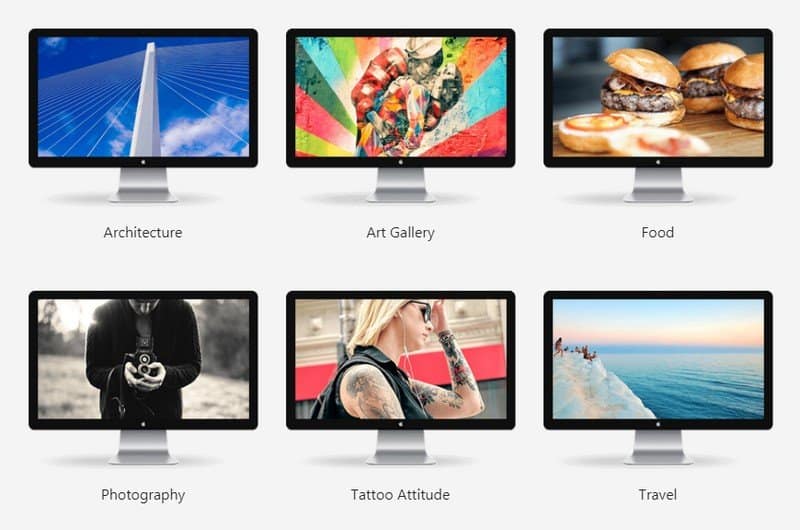
Let’s not waste our time by beating around the bush but go straight to the point: What is Modula and why is it an “exception” like I said?
Modula WordPress Photo Gallery Plugin launched by Macho Themes is a new multi-purpose plugin that builds amazing grid galleries for your websites! While almost all other plugins offer your galleries the old and boring square look, the creators, or should I call the visionaries at Modula, give you the grid system! As grids will be the trend of the day in no time, do you want to be a trend-setter? Stick with Modula!
Apart from this seem-to-be new trend, what else has it got? I mean, out of all players in the matrix of WordPress photo gallery plugins, why Modula?
- First, it is multi-purpose and flexible: You can make a portfolio or a photo album out of it, which could be about food, fashion, pets, architecture, etc. – anything!
- Second, it is fast and convenient to build: Set it up within easy steps and have a ready gallery in matters of minutes!
And most important of all:
- It fits for all users: Doesn’t matter if you are a professional or still an amateur, Modula is designed to fit for all!
Core Features
Before going into the details, let us examine what features Modula has that make it one of the most worth-buying gallery plugins:
- As stated above, it offers complex grids to replace original boring squares that could be found in almost all other plugins.
- Even displaying your galleries inside WordPress widgets is possible.
- Users can filter their galleries within a single click!
- You can add custom captions with animations and colors.
- Responsive.
- Light gallery, Lightbox2, PrettyPhoto, Magnific Gallery, SwipeBox, FancyBox are all included.
- Updates with newly added features are frequent.
- The support team is always available and ready to help!
4 Image Loaded Effects
Think, what do people see first when they visit your gallery? Will they see a set of photos nicely arranged together on screen? Uhm, maybe. But that won’t be so cool! This is why image loaded effects matter.
Purchasing the Pro version, you will be equipped with 4 different effects, including horizontal sliding, rotation, scale and vertical sliding. Basing on your purpose, you can apply suitable image loaded effects.
For example, the gallery below is about food. So I chose the scale effect because it gives the feeling that these dishes look more yummy!
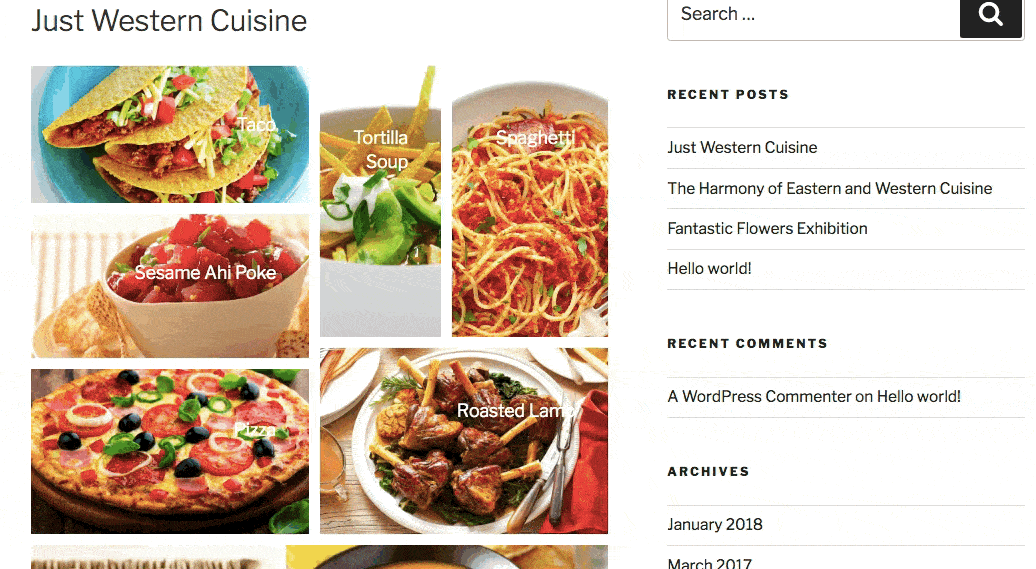
12 Wonderful Hover Effects
After having the photos loaded, chances are that visitors will click on one of them to start the exploring journey. Now, when their mouse hovers over your photo, what is shown to their eyes will decide whether they will like the gallery, or sigh a sigh of boredom. With hover effects, the first reaction is ensured!
Modula gives you 12 hover effects, all of which have their own names and can be used with a title, a short description, and social icons. What is more, all of them are compatible with multiple browsers and work well with mobile devices.
Out of the 12, I personally prefer the Hide effect! I like how the photo is zoomed out when I hover the mouse over it. Also, I appreciate that they list all the social icons at the end of the photo, making it very eye-pleasing to look at.
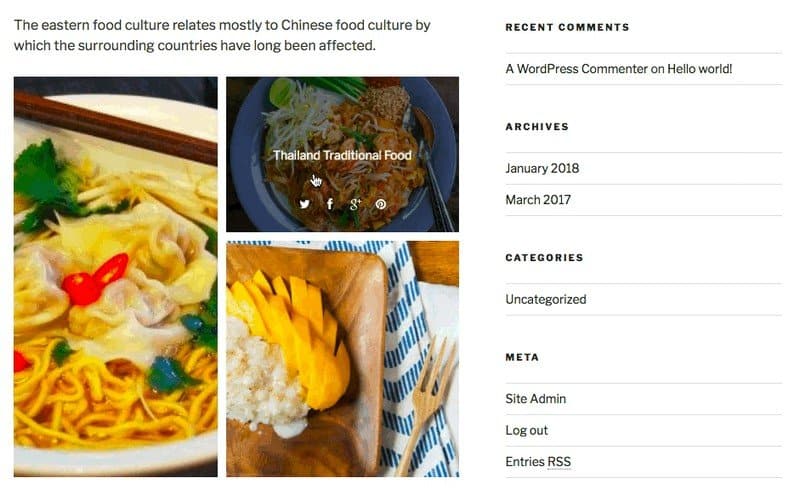
Easy Styling
Not happy with the default style of your gallery? No worries! Modula lets you customize the photos’ borders with radius, color, and size.
You can freely change the borders from sharp to round and add colors to them so they fit the overall theme. Furthermore, you may also add shadow to make it look like no other!
For example, my gallery is about flowers, so I would like to make it a little bit colorful like this:
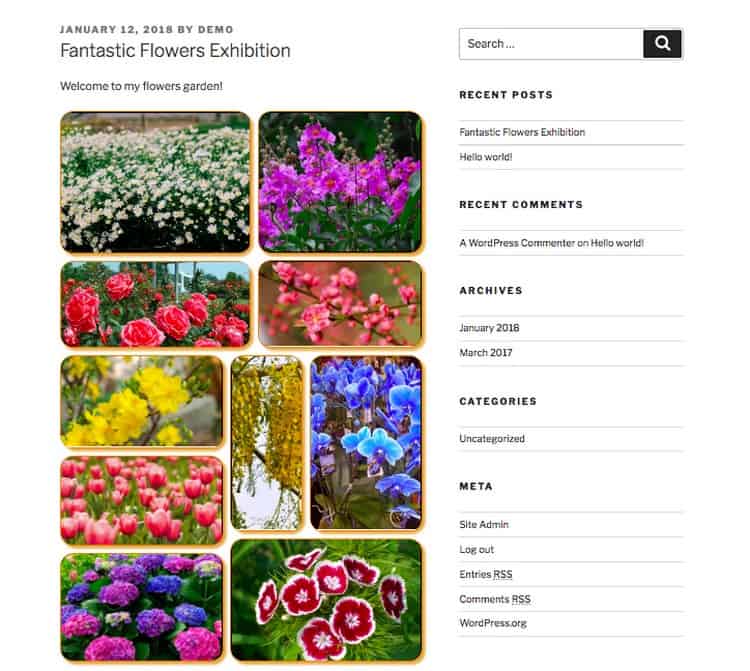
Multiple Galleries Allowed
In case you have more than one galleries of the same theme (or of different themes), and you want to make an exhibition of them all on one post/page, well, do it easily with Modula! Just simply copy the codes and paste them wherever you want to display, the galleries will show up neatly and nicely.

For example, I have a great interest in cuisine, especially that of the East (where I live) in comparison with that of the West, so, one post of mine about international food would look like this!
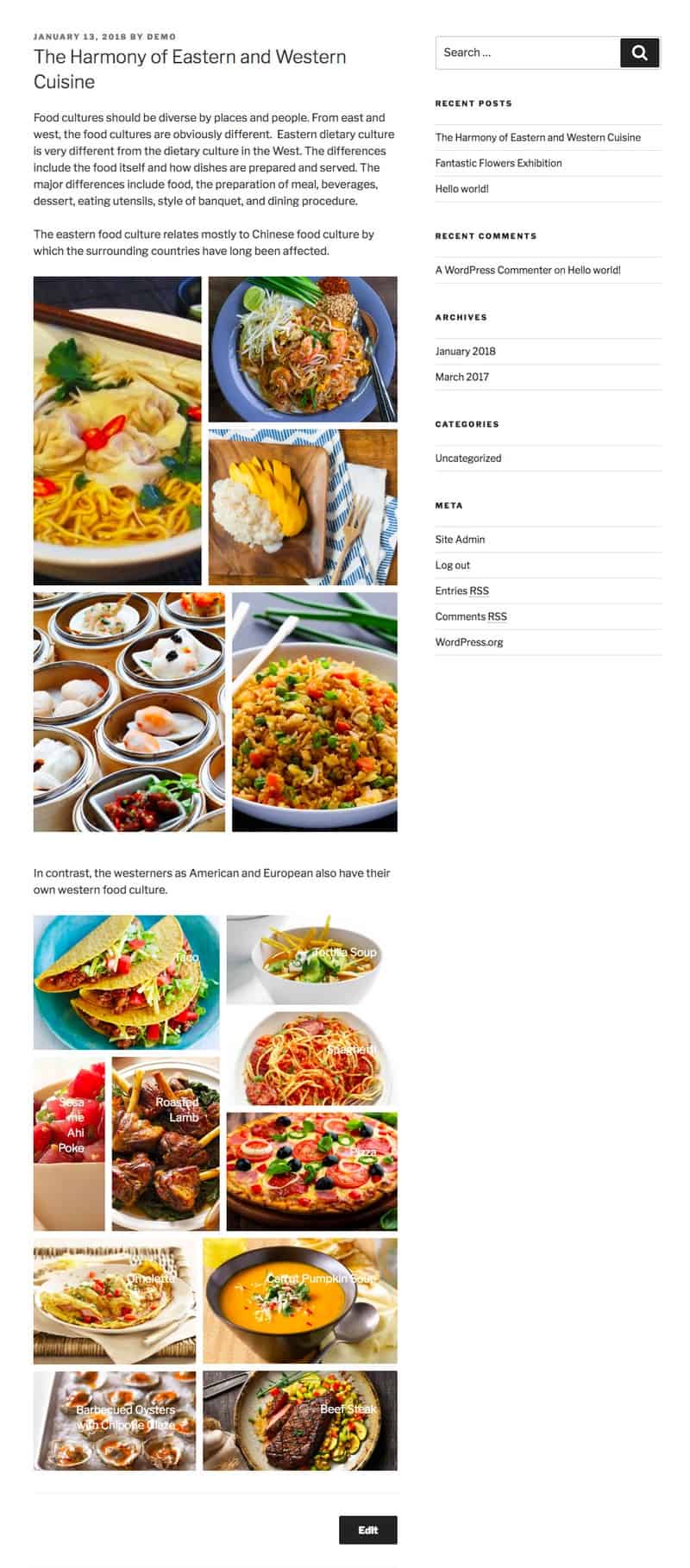
6 Distinct Lightboxes To Choose From
When visitors spot a favorite photo in your gallery, they will click on it for full view, right? This is why for a gallery, lightboxes are of vital importance. Recognizing the significance of lightboxes, the creators at Modula gave it 6 different marvelous ones so users can choose whatever that suits them.
For me, I chose PrettyPhoto! Like the name indicated, it makes my photos look delightful (to my eyes, at least). On top of it, it also lets visitors switch to next photo easily by displaying them at the bottom line. Super!
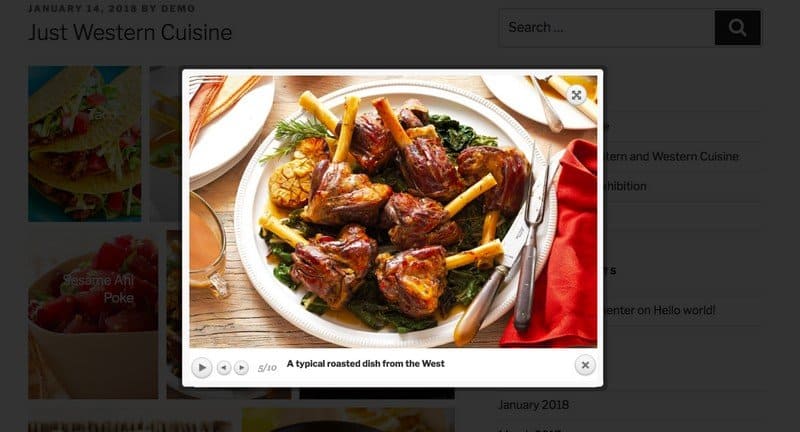
Sharing Your Gallery With The World
One of the best ways to boost your page views and earn more fame? Modula helps you do that by providing hover effects that support the sharing of your gallery on huge social networks like Facebook, Twitter, Pinterest and Google Plus.
Besides sharing, users can also make inbound links to your website!
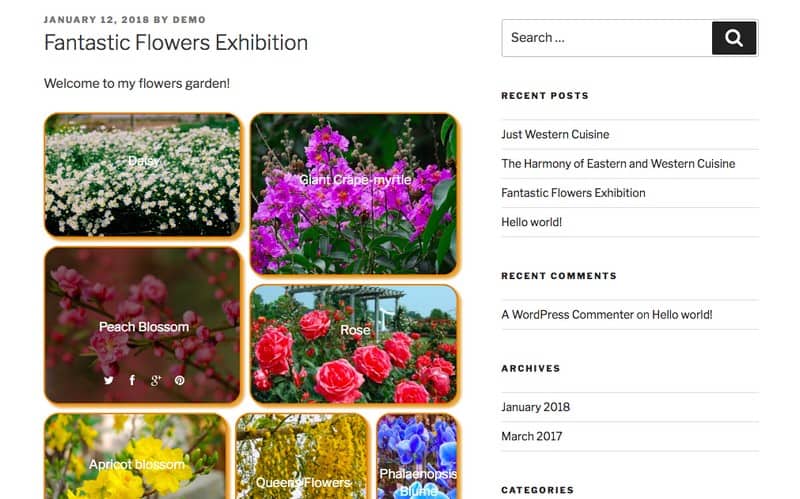
The above example is the Quiet effect. Other effects that allow social sharing are Comodo, Seemo, Appear, Lens, Kira, Curtain, Catinelle, Hide and Pufrobo.
Thoughts on Modula’s Competition
The term “WordPress gallery plugins” may come off familiar with many of us, since the industry is not new and there are successful brands, such as Envira Gallery, FooGallery or NextGEN Gallery. Then, how well Modula can compete with them?
The three big names all have an enormous user base, far bigger than that of Modula since this gallery plugin is new to the game. However, in terms of interface, I believe Modula earns more points since it is actually very user-friendly and easy to use, even for users without much knowledge!
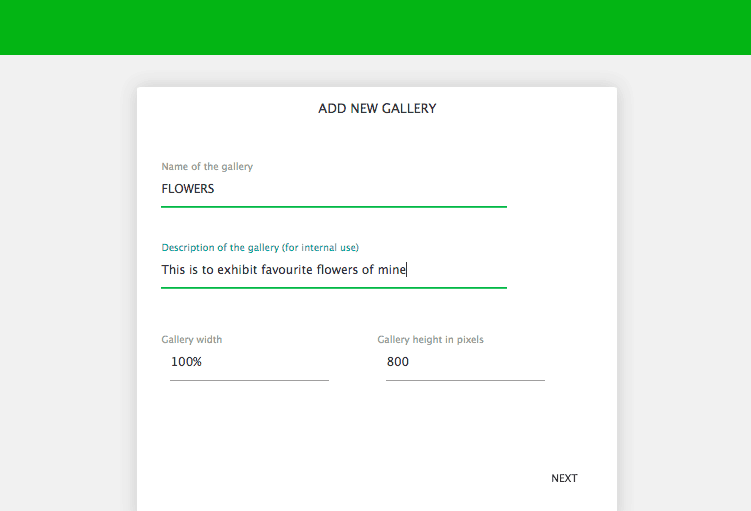
(Very user-friendly interface)
Although the three big names above offer more features and are somehow more specialized, they all require users a little knowledge and some skills to make the best use of them. The biggest name and also the most complicated one is NextGEN, which I believed to be best suitable for websites with galleries as the main content. Plus, for pro versions with fairly similar usability, they all cost much more than Modula.
Therefore, for an average user who doesn’t need to put too much focus on galleries, Modula seems to be the most reasonable choice.
Final Thoughts
Pretty impressive, huh? Modula WordPress Photo Gallery Plugin may not be the best of its kind right now and definitely needs improvement, I believe it serves well as a relatively feature-rich and powerful gallery plugin. Out of the thumbs up, what I specifically like are its user-friendly design and its various hover effects! My advice? As someone who has used both the free and the premium version of Modula, I think you should experience the free version first and see if it suits you. Some of the features are restricted to premium versions only so you may feel a little bit inconvenient though.
Don’t want to waste time on the free version (because chances are that you will buy the pro anyway)? You could try the demos on the Modula site!
- WhatsApp Chat – WordPress Communication Has Never Been Easier - March 23, 2019
- Pergo – More Than Just Another WordPress Landing Page Theme - February 15, 2019
- Affiliate Coupons – The Money Making Assistant For WordPress Affiliate Marketers - February 1, 2019
Where Should We Send
Your WordPress Deals & Discounts?
Subscribe to Our Newsletter and Get Your First Deal Delivered Instant to Your Email Inbox.