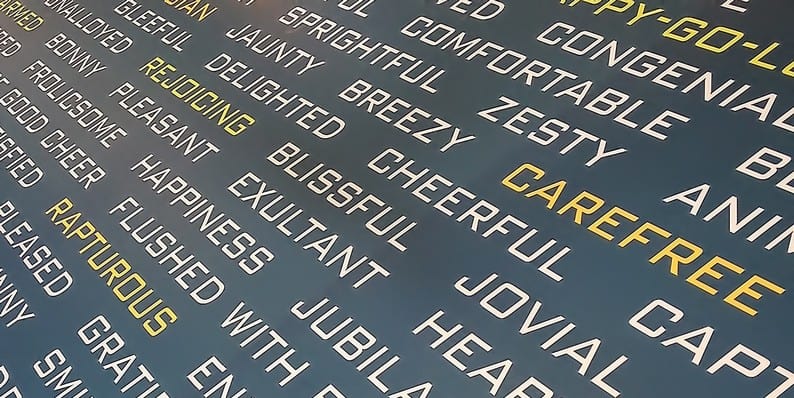The process of picking the best keywords to optimize your content for will help you rank high in search engines like Google.
That means you will get traffic to your site when people are searching for keywords related to the ones you optimize your content for.
Now granted, it should be noted that researching keywords is far from the only thing you can do due to boost your WordPress site ranking. This is because, on top of picking good keywords, there are other things that can help your WordPress site rank well.
Things such as having it mobile optimized can also help your Google rankings. Another technique that will help you rank will is having a fast web host. The faster your site loads, the more willing Google and other search engines will be to show your website higher in the search engine results.
Here is a step-by-step guide to researching keywords to boost your website ranking:
Step #1 – Keyword Ideation
This may come as no surprise, but some jump straight into using various tools and don’t put any thought into which keywords would be best. For this step, you would need to think about not only what keywords people would search for, but their intent vs what your website provides. A good method is to avoid picking very short and obvious keywords and go with longer tailed keywords instead.
This means that “best wedding cake designs for 2019” is probably better than just “wedding cake designs”. The longer keyword version we listed is what is referred to as a long-tail keyword. And if your goal is conversions and sales on your site. It’s been proven that long tail keywords are used by searchers who are closer to needing to buy a product or service.
This is because the more specific the search, the more idea the searcher has for what they are looking for. If you are a local business, for example, trying to rank for just “wedding cake designer” would put you up against the competition at a national level. To solve this, you may want to throw in some more local words such as your city your county.
Step #2 – Find Semantic Variations
After you have finally found the keyword you are going to optimize for. Now you’ll need to put some thought into the various semantic variations of the keyword that people may use.
Fortunately, Google and other search engines use semantic variations when ranking keywords. For instance, search engines know that both “How to bake a wedding cake” and “Baking a wedding cake” are both related to the same topic.
That being said, this step you would need to create some variations of your keyword that are still semantically close to the idea of the original. A simple Google search of your original keyword should allow you to see which websites are ranking for it, and give you a great idea for the type of variations some of your competitors are using.
Step #3 – Select Best Keywords for Your Goal
After you brainstorm a few keywords and picking a few semantic variations. The next step will be picking the most relevant ones for your site based on the type of content you post or that already exists on your site. For example, is your site information or commerce based?
This can be the difference between optimizing your site for “Wedding Cake Designs” or “Wedding Cake Design Services”. A great way to come up with ideas is using various free keyword research tools online such as SEMRush, Ahrefs, and Google Keyword Planner.
Step #4 – Check Volume & Competition
After selecting a handful of keywords that best fit your goal. You will need to narrow them down further to see which actually get any traffic. It’s a common pitfall some make when they pick keywords that fit their content. But don’t check to see if a slight variation would bring in more visitors.
This will also help you determine if the keyword is even worth optimizing your website for in the first place. By using Google’s Keyword Planner you can see how many searched any particular keyword gets in a month.
It will also show you the competition for any given keyword. Using this information you can perform a cost/benefit analysis for your chosen keywords. In other words, some keywords may get a lot of traffic but have stiff competition. While others could be the opposite. If you find a keyword that has both high traffic and low competition, then it would be a great choice.
Step #5 – How to Use the Keywords
At this point, you have the keywords you want to use identified. So what now? The main goal is to incorporate those keywords into your content marketing strategy. That means producing content with your goal being to include the keywords.
The type of content you can create can be articles, blog posts, infographics, videos, or FAQs. The idea is to provide the best answer or page for any given keyword that will help the users who are searching for this. This again goes back to the intent of your keywords.
If they are informational and you are trying to solve a searchers question, maybe an FAQ might be the way to go. On the other hand, if you are trying to sell a product, you might want to incorporate keywords into a blog post or article that pitches your product in some way.
Step #6 – Find Out What Keywords Are Working
After implementing some keyword optimization into your marketing strategy. You, of course, are going to be curious which keywords are bringing you traffic. You can do this by adding your site to Google Webmaster Tools & Google Analytics.
Both of these free tools give you a bit of insight into what keywords you are ranking for, and which ones are bringing you traffic. Of course, Google’s tools and services aren’t the only options. Meaning, there are a variety of analytics tools out there. However, some may require spending some extra money.
Conclusion
By following these six basic steps, you can practically guarantee that your WordPress website will rank higher thanks to superior use of SEO and greater visibility on the web.
- A Step-by-Step Guide to Researching Keywords to Boost Your Website Ranking - January 24, 2019