How to Set Up Live Chat for a WordPress Site
Have you noticed that more and more sites have incorporated live-chat support? It’s that small chat box in the lower right corner greeting you. Marketers state that when it’s implemented well, live-chat support significantly improves the conversion rate.
The concept of live-chat support is simple: when customers face an issue, they need instant help. Opening another tab to send an email or chat on messenger apps with your support team makes people lose focus and abandon your site. A live-chat box retains customers on your site, and by providing the proper solution, they start trusting you. Convincing people that you are reliable is essential for business profitability.
Live chat may bring more revenue, so read this post carefully to get a complete understanding of it. As a bonus, we have compiled a list of live-chat plugins for any budget, including those integrated with a no code chatbot platform to simplify your customer support process.
Should I Install Live Chat?
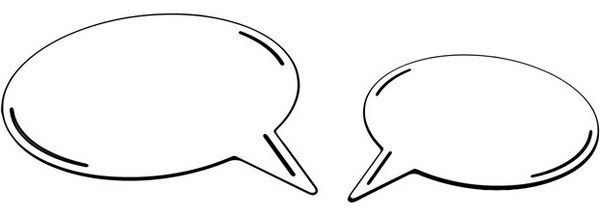
There are plenty of businesses that generate more sales by installing live-chat support. But not every site needs live-chat support. Each site has its own unique purpose, and nothing is carved in stone. Generally speaking, live chat isn’t necessary for a site that doesn’t generate revenue.
Next, you should think in terms of profitability. Implement live-chat support if only the wages of the agent(s) and the plugin cost are lower than extra money brought by it. You should test for three to six months and make a decision based on the results of that period.
Live-chat support is mandatory for online stores and business sites in 2018. It proves that you care about your customers.
Advantages of Live Chat
Live chat comes with a bunch of serious advantages. Here are the most important ones.
Live Chat is Cheaper
Customer support is vital for businesses, and you have to invest resources into efficient support. If you want to get more bang for your bucks, live chat will be your favorite. It’s cheaper than any other solution; for instance, it’s 17-30% less expensive than a phone call.
Live Chat Increases Sales
A skilled agent who delivers the proper responses to clients via live chat works miracles. Retailers that have implemented live chat have reported increased conversions. That alone should convince you to give it a try!
Build Trust
Trust is subjective, but a business needs to convey trust, or else it will fail. Live chat is convenient for people—they instantly reach out to you to resolve an issue. Hence, a live-chat box shows your gratitude for your clients. Offering a fast reply will convince anyone that you genuinely care about their pain points. It builds trust, and perhaps some customers will turn into brand advocates.
Quality Feedback
Who can offer more accurate feedback than your clients in need of help? You have to consult the history of chats and determine the common issues. These are the parts of your site that need improvement. In this way, you satisfy your clients and reduce the volume of work of your customer support agents.
WordPress Plugins Aimed at Implementing Live-Chat Support
No one can allow ignoring these aspects. Luckily, developers have crafted amazing plugins aimed at implementing live-chat support. There is even a new Facebook live chat-bot tool for brands who have an active social media presence. For other third-party options, here are our recommendations.
TXT.me
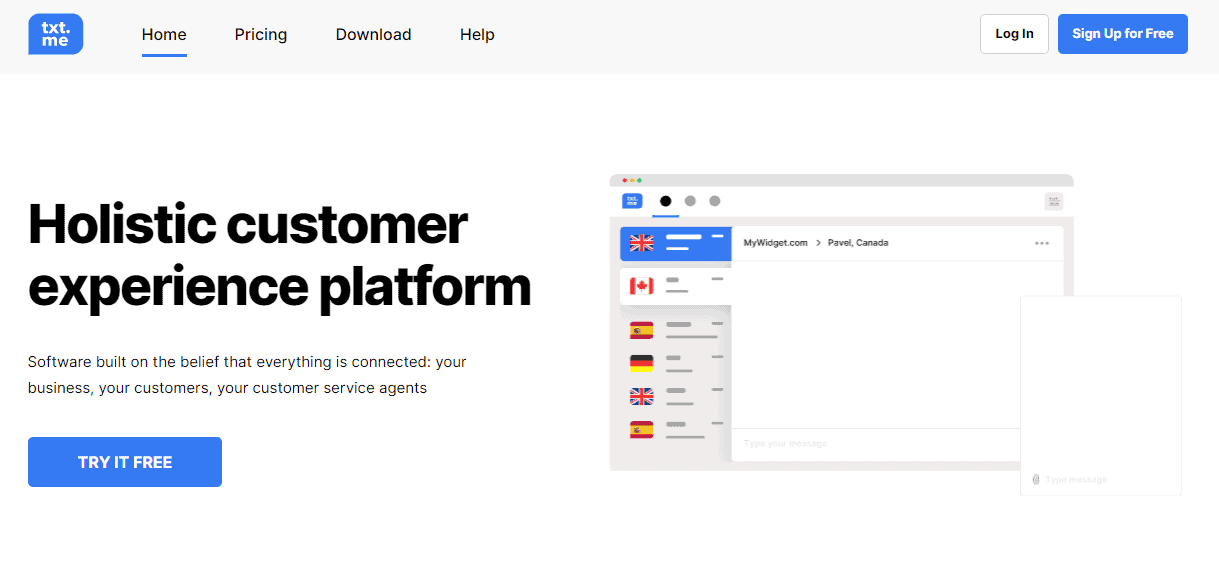
The live chat features of txt.me plugin can introduce you to a whole range of truly premium instruments absolutely for free. Everything you need to do in order to start using it – just install the software and connect it to the website or app you are going to use it with.
The cross-platform feature allows you to chat with customers both from a website and social networks without the need to switch between various systems, an omnichannel customer service introduces different chat agents based on the issue and entire chat rooms keep conversations with customers even after closing the website tab, registering the device instead. Moreover, you will get access to extended statistics informing you about customers’ preferences and hinting at the best strategy for further development.
With such a powerful system in your hands, you will be able to quickly promote your business, increase your reputation among customers who will see an immediate response to their words, and surpass the opponents on the market. In order to start now, you can choose a free resignation or unlock even more beneficial features by picking Pro tariff with $30 per month/$300 annually. Download now to try out the benefits and improve the state of your business!
LiveChat
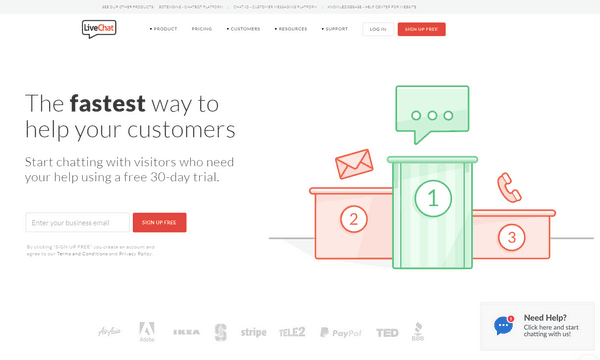
LiveChat is a premium plugin that deserves your attention. It makes a positive impression from the first moment. I highly appreciate that users get a 30-day trial with no credit card required. There is no risk of hidden fees or automatically paying after the trial expires.
Setting up LiveChat is simple, and it takes only five minutes to configure fully. Install, activate the plugin, and sign up for the web app or download the desktop app. Head to your app to customize the chat box. There you will find another pleasant surprise: tons of options!
First, the chat box is tailorable to fit your site’s design. You can change the format, colors, language, pre-chat message, and post-chat survey. Second, LiveChat permits automatic greetings to site visitors after custom triggers, such as 15 seconds on a page, 10 seconds on a page, after three pages, and so on. Last but not last, LiveChat’s interface is clean and focused on efficiency. The admin has access to complete reports on the work of each agent and can check the archives and the tickets.
Overall, LiveChat is all you need to implement reliable live-chat support.
Tawk.To Live Chat
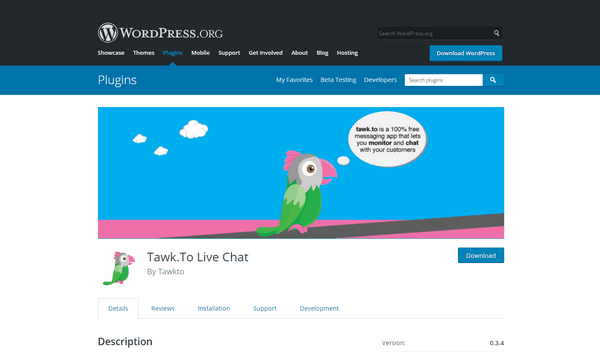
Tawk.To Live Chat is a free plugin that comes with an endless number of premium options. Using it is quite simple—install the plugin and connect it to your account. The agent dashboard looks complicated, but it displays a lot of useful data. The mobile apps, for both Android and iOS, are simpler but still allow you to reply to chats.
Others worth mentioning features are the ticket system that allows agents to create tickets for customers and the chat history that is priceless in determining clients’ pain points.
You can set up a live chat on multiple pages, and the chat window is customizable to fit your site’s design perfectly. The window has inserted the message: “powered by Tawk.to,” but it can be removed for a $15 monthly fee.
Overall, this plugin is a real bargain, and it is no exaggeration to say that Tawk.To Live Chat is a premium plugin with no price tag if you accept their brand message.
Tidio
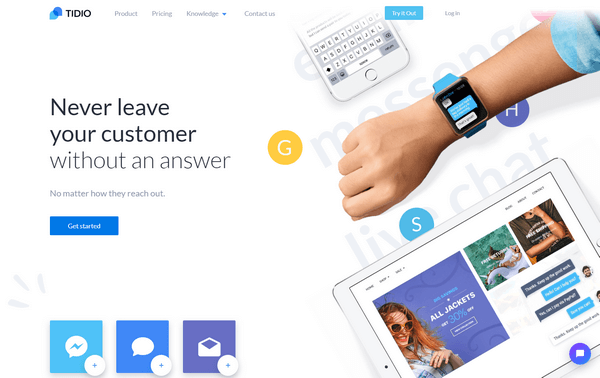
Tidio is another handy solution for supporting your clients. The specificity of Tidio is the ease of getting in touch with visitors. The support agents can reply via email, chat, or messenger from the same panel. Premium accounts can add as many operators as needed, and they can respond using handheld devices because Tidio has dedicated apps for both iOS and Android.
Another plus of Tidio is the integration with a plethora of third-party apps, including GetResponse, HubSpot, Magento, MailChimp, Wix, and Zoho.
Brosix Live Chat
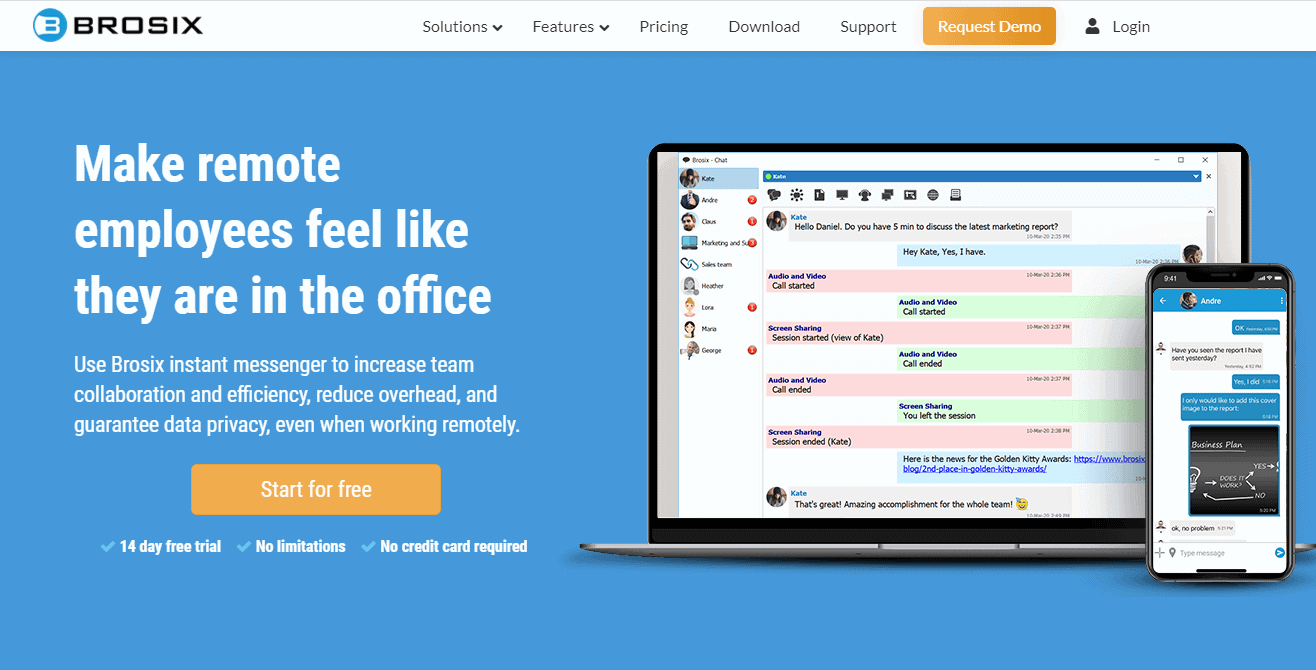
Last, but certainly not least, Brosix Live Chat could be exactly what you’re looking for since the plugin offers exceptional simplicity and functionality. With Brosix, you can set up a live chat with only a few clicks, and with the use of his powerful features, easily maintain and monitor all of your support, sales, and other incoming inquires. With 10 separate communication channels, you can easily access and engage with multiple customers. Furthermore, all chats are encrypted, so there’s no room for security breaches. Some other features include design and layout customizations, dedicated chat rooms for both customers and agents, increased support accessibility, access from different devices, and many more. Features do vary depending on your plan of choice, with both premium and free options being available.
In Conclusion
Live chat has the potential to increase user satisfaction and boost your revenue. It’s not suitable for every site, but if you are doing business, consider implementing it. Fortunately, there are many live chat solutions, and the ones above are some of the best.
What do you think? Will you implement a live chat system on your site? Have you already used one? Please let us know and feel free to ask any questions. We are ready to engage with you!
- The Complete Guide to Selling Your WordPress Blog - April 19, 2019
- 20+ Great WordPress Premium Theme Providers of 2019 - January 15, 2019
- The Pros and Cons of Selling WordPress Services on Fiverr - October 15, 2018
Where Should We Send
Your WordPress Deals & Discounts?
Subscribe to Our Newsletter and Get Your First Deal Delivered Instant to Your Email Inbox.



