The Real Media Library Review: The Easiest Way to Bring Home Your Own Gallery
Feeling something is missing with your WordPress management? Could it be your inadequate security layers? No? Or maybe it is the boring look of your WordPress site? No? Hm, how about your disorganized media gallery?
Did I just see a nod? Well, speaking for those whose website is not related to photography, I know most of us have not paid enough attention to the gallery because it is generally regarded as a not-so-important feature. We tend to spend our time and efforts on enhancing the security or outward look, at the same time neglecting the gallery. Meanwhile, things are totally different for those working directly with this media library! If it is disorganized, they won’t be able to carry out their daily jobs smoothly. “But I do not work with the gallery very usually.
Does it mean that I can ignore the plugin?” – for those who are wondering the same thing, my answer is no. Big one!
Do not tell me that you never need to use gallery while doing your work because that would be a lie! Whatever you do, often or not, it involves using images. Imagine a bleak website with no image. Horrifying, right? Working with a confusing library can be horrifying too. It affects the productivity, reduces your creativity and slows down the progress.
No worries, though. Because this gloomy scenario can be easily avoided with one of the most sought-after media WordPress premium plugins! No more bragging! Ladies and gentlemen, I give you: The Real Media Library!
UPDATE: The articles were written some years ago and the plugin has improved a lot in the meantime. New features have been added, the UI looks much better than before and add-ons like Real Physical Media have been released. Take a look at the new product description of Real Media Library at devowl.io to see all the latest features.
What Is the Real Media Library?
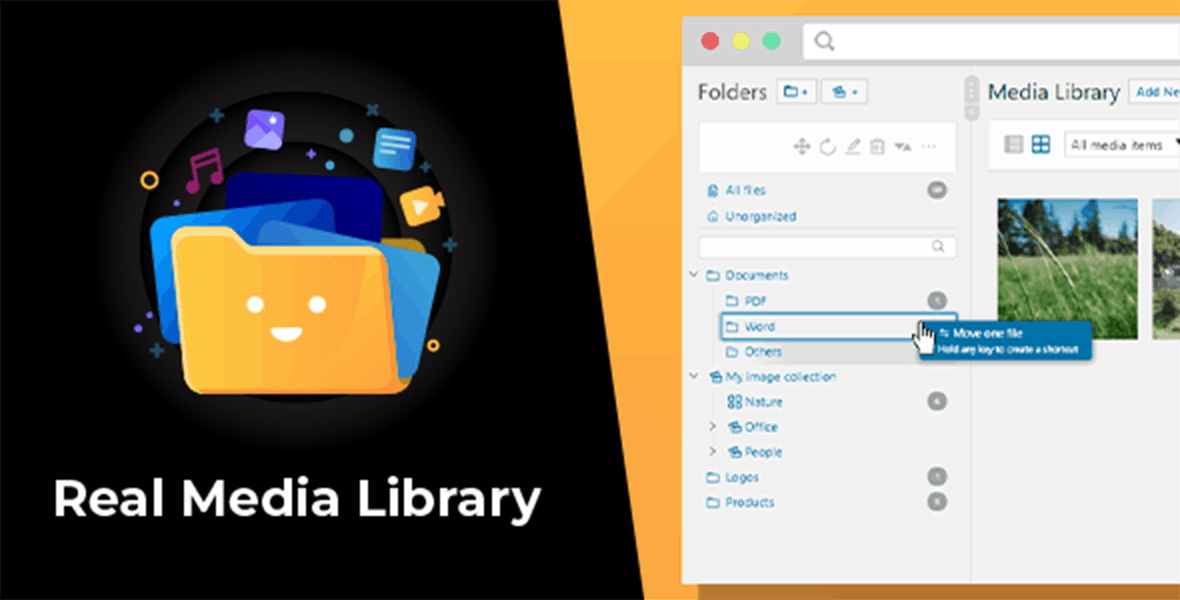
Apart from the title I gave above, “the most sought-after media WordPress premium plugins”, what has The Real Media Library got to be such a goodie?
Easily explained, it helps organize thousands of your images, audio, video, and PDF files in your gallery into folders in the most hierarchical and logical way. Working with WordPress categories for the posts, it is very easy to use and will not take you much time to adapt.
“But why would I need it?”
Excellent question. In answer to that, ask yourself one more question: “In the ocean of my WordPress database, will I find an image, a video, audio or PDF file in time of need?”. There is no way of doing it manually, especially if your blog or site has a long history and thousands of files already. In such case, the only one answer is to use The Real Media Library. That is why you would need it.
To fit all needs, The Real Media Library comes in three types of structure:
- The normal folder offers no gallery, but in exchange lets, you easily create a subfolder by selecting a folder and click the button.
- The collection has no files but allows you to create other collections and gallery data folder, from which you can build visual galleries via the Visual Editor.
- The gallery folder can contain only images and is where you can arrange the images into a custom image order by using drag-n-drop.
What is even cooler about the plugin is the fact that it is really lightweight. As all the content is stored in the native WordPress library, the plugin only adds the excellent organizing function without interfering with any file structure.
This is basically just the introduction into The Real Media Library. Since it offers so many features to explore, waste no time and scroll your mouse now!
Core Features
This product of MatthiasWeb has numerous excellent features to offer, for sure. However, as our time and space are limited, what I introduce down here are just some selected few. What are they?
- We have folders for WordPress media library.
- Users can create a shortcut of files with 0 kb storage.
- Files can be uploaded directly to the folders.
- A dynamic gallery can be easily created from a folder.
- Fast folder search allows fast navigation to folders.
- Compatibility with touch devices is included.
- The plugin also supports multisite.
- Free updates for lifetime are in the pack!
Sounds interesting, yes? But those are just a quick glance! As always, I save the best features to elaborate on! Ready? Set! Go!
1. Intelligent Drag & Drop
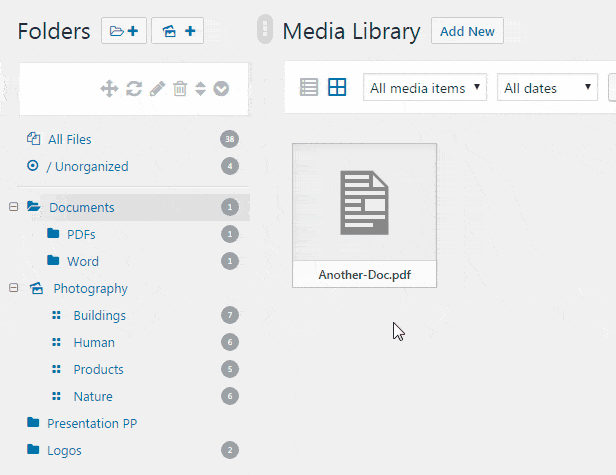
Talking about the easiest way of moving things on the screen with your mouse, it will be a huge mistake if we miss drag & drop.
To work this common yet effective feature, all you need to do is to hold down the image, move it to whatever folder you wish to, and release the mouse. Too easy, right? The Drag & Drop feature will save us so much time compared to such actions as copying and pasting. Moreover, you get to move whichever single file you want at a time.
What is more, the feature can also be used on all touch devices, iPad for example. The only difference is that rather than using your mouse, you will use your fingers.
2. Quick and Convenient Bulk Move
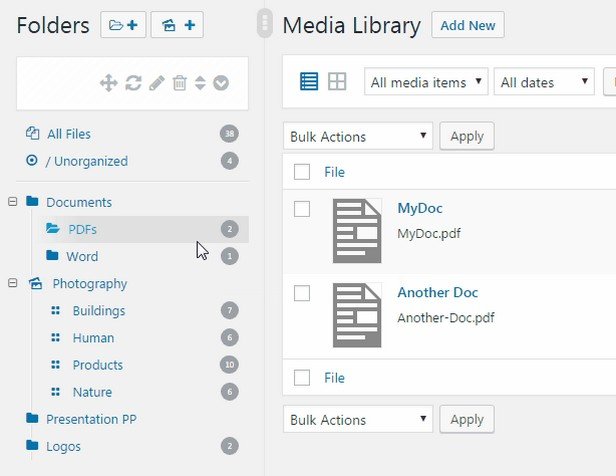
You have to move more than one object at a time, what now? Switch to bulk move option right away!
With this mode, you are allowed to choose more than one picture/files and then move them all to the destination folder using also drag & drop. Way more convenient than moving one by one, right? Besides, you can also use this feature in Media Library List Table mode. Just check the check boxes before the targeted items and move the checked items at once by dragging and dropping.
3. The Mighty Toolbar
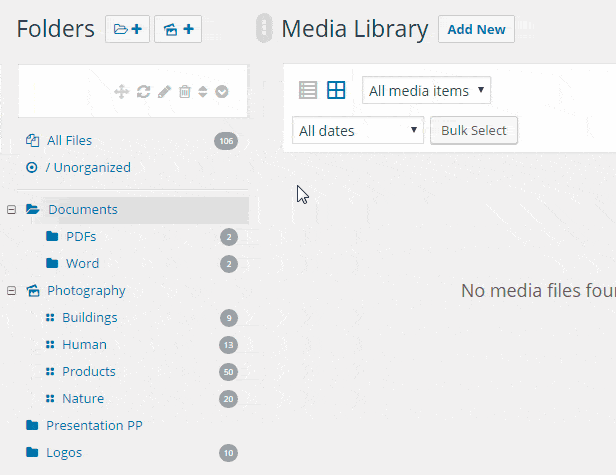
Toolbar undoubtedly plays a big role! For The Real Media Library, it is the thing that I fell in love with!
Basically, the toolbar grants you the full control you need by providing all possible functions. The two functions here are examples:
- It helps create folder hierarchy: No matter how many folders and sub-folders you want to build, the toolbar helps you create them. With the hierarchical structure, users also get to see where their picture galleries are located.
- Renaming is easier than ever: Need to change a folder’s name, a collection or gallery’s name? The toolbar will help you complete the action in a matter of seconds.
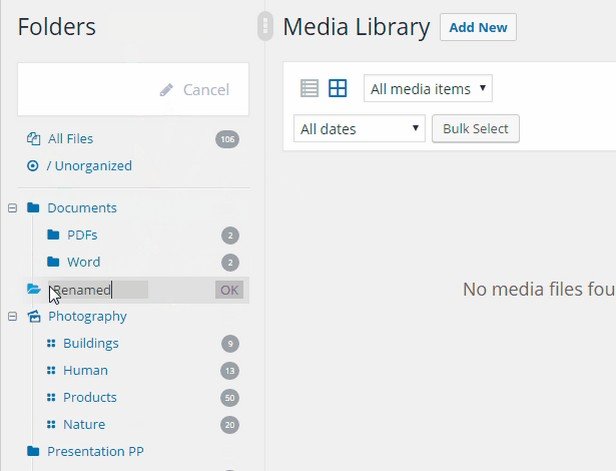
4. Awesome Uploader
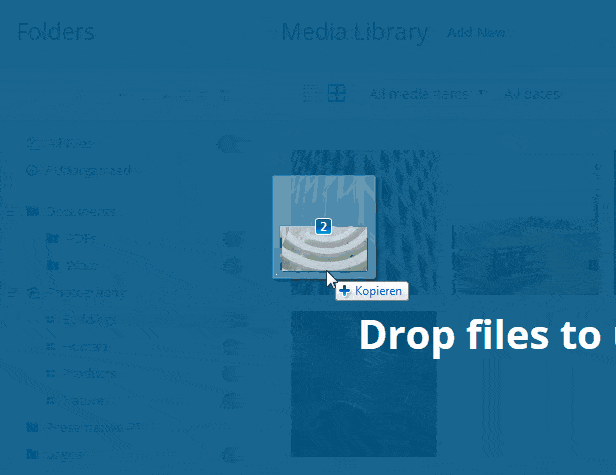
Yes, the original WordPress Uploader is already quite cool, but it turns out not to meet the expectations of many users. That is why the creators of The Real Media Library decided to give it new functionalities. With the new Uploader, newly uploaded files will automatically be uploaded to the selected folders, especially, in grid and table mode!
Essential information about the upload progress is also supplied. Expect to see the remaining time, upload speed and the size of the upload!
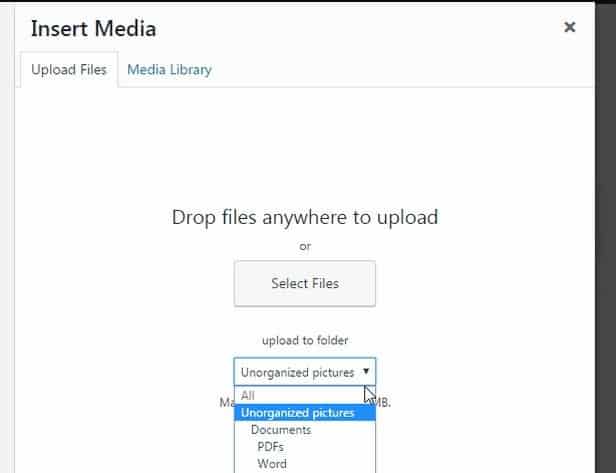
5. Incredibly Dynamic Galleries
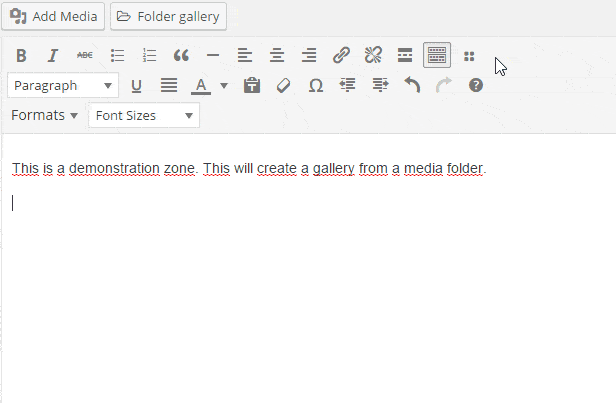
A special feature of The Real Media Library that surely makes people (including myself) go wow, is its ability to help create a dynamic gallery in front of your website from a media library folder!
Within itself lay many more sub-functionalities:
- It’s shortcode acts to display galleries from a folder dynamically, making it possible for users to manage them all in one place.
- You yourself decide the order and arrangement of your uploaded files and images with the help of the toolbar button.
- Want to sort things out differently from what has been set? In the folder details, you will find the ability to sort images according to title, filename, natural order of file name or ID. All is up to you!
6. High Compatibility with Other Plugins
There is no need to tell how important this is, right? As The Real Media Library is highly compatible with other plugins, you will get the chance to work your magic however you want! In addition to working perfectly well with the two widely known WooCommerce and Revolution Slider, the plugin also offers great extensibility for other developers. If you are one, feel free to install a third-party plugin, with which you may create folders on your FTP servers or synchronize the folders with Lightroom.
Care to see its known extensions? Well, besides Revolution Slider and WooCommerce, the list also includes Visual Composer, Beaver Builder, Elementor, Justified Image Grid & WP/LR Lightroom.
Why the Real Media Library Should Be the Number One Choice of the Same Kind?
Regardless of all the lovely features, I have listed above, the list of things that impressed me just did not end there. Well, don’t we all love convenience? I myself is not an exception! As a fan of comfort, I am attracted to anything that brings ease. In such light, hardly anything of the same kind should beat The Real Media Library. Why? This is why:
- The One-time Payment policy from The Real Media Library! Priced at $24 for a regular license and $120 for an extended license, the plugin is actually a bargain for all the features included. What is even better is that you get to pay once in order to get the life-time ownership of this amazing WordPress plugin.
- Devoted Support from the Team: For each purchase, you are entitled to 6 months of help and dedication from the support team. Based on my experience when trying out something new, problems, if any, are most likely to occur in the first phase. So, should the same principle applies here, you only need to sit back and relax because the rescue team will take care of it all!
Final Thoughts
I cannot say for anyone, but the figures can! Having 4.84/5 stars based on over 200 ratings, The Real Media Library is no joke! Agree with me or not, this is, without doubt, a powerful WordPress media plugin that includes all the trendy and useful features, among which I highly appreciate the extensibility via the provided API. That is not to mention the new features integrated into the latest versions, including the new add-on “Default Startup Folder”, the Cornerstone Page Builder and the enhanced performance. With all the efforts put into the making process, there is no question why the team is rated 5 stars!
However, as usual, I will not force my opinion on you, on the other hand, I will let you make judgments for yourself, by visiting its Live Preview. So as to understand why I am so keen on The Real Media Library, the only way is to experience it yourself! Right after your visit, what’s next?
The most likely scenario is to get in the line to purchase the goodie! (Just an expression, in reality, there is no waiting because they are on service 24/24!)
- WhatsApp Chat – WordPress Communication Has Never Been Easier - March 23, 2019
- Pergo – More Than Just Another WordPress Landing Page Theme - February 15, 2019
- Affiliate Coupons – The Money Making Assistant For WordPress Affiliate Marketers - February 1, 2019
Where Should We Send
Your WordPress Deals & Discounts?
Subscribe to Our Newsletter and Get Your First Deal Delivered Instant to Your Email Inbox.



