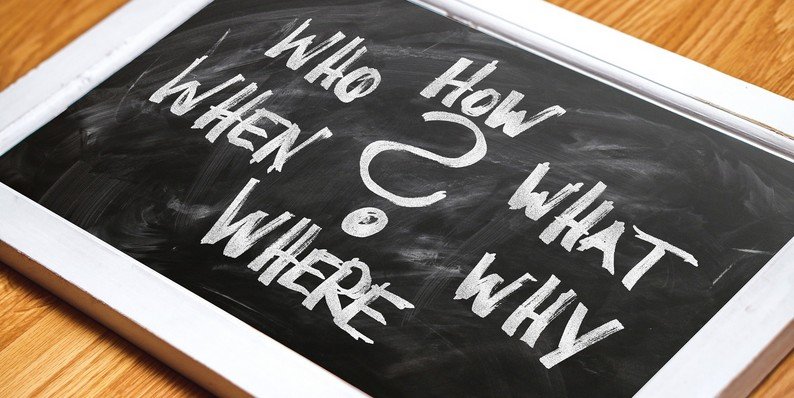Being the flagship in the world of CMS, WordPress has a huge number of fans and followers around the world. Originally, WordPress was created as a simple blogging tool. But it has grown into a world-famous content management system. To add more, WordPress is currently powering more than 32% of the web.
What is the secret of such popularity? No doubt, it is convenience, ease of use, and accessibility. The system is full of free templates for creating sites, themes, and plugins to build a beautiful, efficient and profitable website. Owners of the websites built on WordPress do not need any explanations. They made certain it is powerful, free, and has a lot of add-ons and ready-made WordPress themes for professional website customization.
Likely, you will not be satisfied with a default theme after WordPress is installed. So, you are always welcome to change it to something a little more unique. You can pick up your best WordPress theme either directly through WordPress or from any third party vendor. There is a great number of top-rated premium themes for WordPress that meet all SEO and web development standards. The possibilities of such themes are virtually limitless.
20 Most Asked WordPress Themes Questions & Answers
Sure thing, if you are a complete beginner, you will have numerous questions about WordPress themes. Since choosing a theme is the most difficult part, we have collected 20 as per your requests. You can pick one WordPress question and answer theme and get started.
1. Where to Install WordPress Themes?
In order to install a WordPress theme, take the following steps:
In your WordPress dashboard, go to Appearance > Themes > Add New. From there you’ll see an option for “Upload” at the top of the screen. Click the “Browse” button, navigate your computer files and select the .ZIP file for your downloaded extension.
2. Will Changing WordPress Theme Affect Content?
Switching for a different theme will affect the theme settings. The content won’t be saved either, so you better make a backup version of your site’s data.
3. Which WordPress Theme Is the Most Customizable?
If you want to feel the ease of customization of a ready-made WordPress theme, then working with Elementor WordPress themes will be the best solution. You can modify the themes in visual mode, without any special coding skills.
Take a look at a few examples below.
BeClinic
BeClinic is a multipurpose medical WordPress theme powered by Elementor. It is a premium representative of the Business & Services WordPress themes. You will be glad to discover how easy to use and customize it. The theme comes with an elegant and ultra-responsive design and cross-browser compatibility.
Your visitors can fully interact with all elements of the site and you can be sure that everything will run smoothly and effectively. You can empower your website as it offers limitless functionals.
More features:
- Lots of demos to suit your needs.
- Multiple pre-built pages.
- Efficient 24/7 support.
- Cherry projects.
- WooCommerce package.
Imperion
Imperion is a perfect marketing WordPress theme crafted with care for your success. Here you have a lot of freedom and customization opportunities if you decide to adapt it to your needs. Present your business in the most professional way with a responsive design, WooCommerce package, Cherry projects, and etc.
In addition, the theme is optimized for SEO and mobile platforms, which will help you to increase your site traffic. It has everything you may need to create a powerful web resource.
More features:
- Elementor page builder.
- 4 blog layouts.
- Bonus images.
- JetMenu.
- Google fonts.
JohnnyGo
This is another wonderful solution of all-in-one theme for all types of businesses. The theme is packed with 15+ amazing demos, WooCommerce module to sell online, 24 custom pages, 5 stunning blog layouts, and much more.
Do not worry to learn coding and design, every detail is customizable with a few clicks. Invest in your future with JohnnyGo, the theme with incredible functionality and efficient UI.
More features:
- Retina ready design.
- Cherry framework.
- SEO-friendly layout.
- Clean and valid code.
- WPML ready.
Legalor
Turn your lawyer business into a successful online project with this premium multipurpose WordPress theme. Legalor features numerous elegant pages for all occasions. You will be able to enjoy an extremely easy customization process with Drag-n-Drop page builder.
Mobile first philosophy will make your lawyer website a perfect piece for the smaller screens, as well as for the larger ones. Moreover, you will find JetElements plugin included to add more features to your web resource.
More features:
- One-click installation.
- SEO-friendly layout.
- WPML ready.
- Retina ready.
- Valid and clean HTML code.
Tourizto
I am sure you know that it is almost impossible to run a successful travel business without a professional website. With a premium WordPress theme Tourizto you can easily build a top-notch website to promote your services.
It will take just a few moments to install this theme, customize its layout, add your content, and start getting profit. The most caring support team is ready to answer your questions. Boost up your travel business with this perfect catch.
More features:
- JetElements plugin.
- Fully responsive design.
- Retina ready.
- 4 blog layouts.
- Valid and clean HTML code.
4. Can WordPress Themes Be Edited in Photoshop?
Most of the WordPress themes include layered PSD files. So, you can modify any design using the popular photo editor. Read more.
5. Can WordPress Themes Be Changed?
The beauty of WordPress is the ease at which you can switch themes. However, the change for a different ready-made WordPress solution is more than just clicking install and activate. You need to take care of your data backup and run a series of tests in terms of the performance of your web resource before making the major change. Read more.
6. Can’t Upload WordPress Theme. What Went Wrong?
The process of uploading a WordPress theme is done using one of two methods: through the WordPress dashboard -> Appearance > Themes > Add New or by manually uploading the theme files with an FTP program. Theme uploading problems like style.css are missing is solved by uploading archive that contains theme files only, but not the whole download package. Read more.
7. I Can’t Preview WordPress Theme, What Went Wrong?
You may have logged in to your WordPress dashboard -> Appearance -> Customize and found that it’s not loading or some settings are not working properly. Make sure that you have updated WordPress to its latest version. Update your active theme and active plugins to their latest versions.
Other reasons why the preview doesn’t work include:
- Plugin conflict or plugin outputting conflicting script in your preview;
- Your server not having enough memory to run all the software installed;
- Your computer does not have enough processing power to run it.
8. What Is WordPress Theme Development?
The development of WordPress themes involves the creation of the theme’s code, page layouts and so on.
9. How Do WordPress Themes Work?
WordPress theme template files are written in PHP and HTML, and end in the file extension .php. All of your blog’s unique information (including your site name, your blog posts, and every single comment) is stored in a MySQL database. That information is retrieved from the database using the programming language PHP. Then, the retrieved information is displayed via your theme’s template files, using HTML and CSS.
10. How Can I Translate My WordPress Theme?
In order to translate a theme, make sure that the WordPress product that you have chosen is translation-ready. Next, get Poedit software installed on your computer.
- Open Poedit and select Create new translation.
- Select a language you want to translate your theme to.
- Highlight any string you want to translate.
- Once you have translated your theme, save the file (lt_LT in this example) in the same directory as the original template.
- Or you can install Weglot, with its help, you can easily translate your theme into any other language.
11. Are Free WordPress Themes Good Enough?
Most Free WordPress themes include responsive layouts. Although they do not include premium extensions, the freebies are good enough for the launch of startups and personal web projects.
12. What Are WordPress Child Themes?
A child theme is a WordPress theme that inherits its functionality from another WordPress theme, the parent theme. One of the most outstanding examples of WordPress themes featuring a rich collection of child themes is Monstroid2.
13. How to Convert WordPress Themes to HTML?
I order to convert WordPress themes to HTML, you can make use of such tools as Simply Static, Jekyll, Pelican, etc.
14. How Many WordPress Themes Can Be Installed on One Website?
You can install as many themes as you want. You will just have one theme active on your website but you can have a bunch of themes on standby.
15. WordPress Themes vs Plugins – What’s the Difference?
A theme is the “exterior” of your site. It represents the visual aspect of your web resource, including the design, colors, and layouts. The plugins in the core are the elements of WordPress software that bring the engine to action. The plugins affect the functionality of your site, while themes affect the visual appearance of your site.
16. How Can I Find WordPress Themes With Bootstrap?
WordPress Themes Bootstrap are website design mockups merging the best functionality of WordPress CMS and Bootstrap technology. They provide a sample demonstration of what a finished web page will turn out to be as well as supply you with a vast functionality range. Taking a look at the rich collection of multipurpose Bootstrap Themes is the first step to start developing a successful web project.
17. What Are Premium WordPress Themes
Premium WordPress themes are the fully-fledged web designs featuring sets of custom tools and customization options, which are included in the themes’ download packs.
18. What Are Nulled WordPress Themes?
“Nulled” means they were stolen from the marketplaces they are sold at. You will never find them on official marketplaces.
19. How to Choose the Best WordPress Theme?
The choice of the best WordPress themes depends on your personal requirements and expectations. Create a short list of features that you want to have on your site. Make the choice of the theme based on those criteria.
20. How Can I Use WordPress Themes?
You can use any chosen WordPress theme just the way you want. This can be a blog, portfolio, store or a CV site. WordPress themes work well for business and corporate purposes. When enhanced with WooCommerce functionality, the themes can become a solid foundation for a fully-featured web store.
Conclusion
If you are totally new, then you will find my answers to the most asked WordPress themes questions quite helpful to get started. In case you still have any WordPress theme related question unanswered, feel free to specify it in the comments below so we can cover it in the future posts. Enjoy learning and welcome to WordPress family!