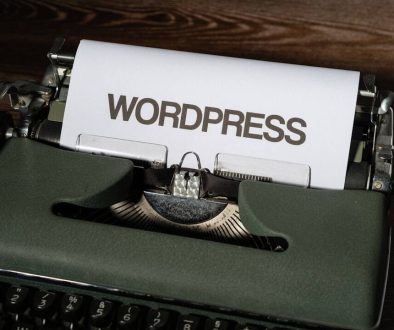8 Ways to Maximize SEO on WordPress
Who among us here believe that SEO (Search Engine Optimization) is important?
All of us would raise our hands to this question, I assume.
Why?
Because if you don’t, well, you would not be reading this article! Although we all know how essential SEO is, some are still confused about the reasons behind it. To reinforce your belief, I will give you some short and simple reasons: it increases traffic to your website, it improves user experience and usability, and it helps your website to run more smoothly.
Sounds good, doesn’t it?
What is more, I would like to give you another interesting fact: do you know that according to Rank Fishkin’s criteria on things that belong to a good CMS from an SEO perspective, WordPress matches them all? This means using WordPress gives us our first advantage in SEO. In short, words, using WordPress combined with SEO would take your website very far.
However, as you may expect, everything takes efforts. The same goes with SEO: if you want to make the most out of it, you have to know how!
And that, ladies and gentlemen, is why you should read the following tips right down here in this article “8 Ways to Maximize SEO on WordPress”. No more wasting time, here they are:
- Pay Attention to Titles
- Edit Permalinks with Care
- Use SEO-friendly Themes and Plugins
- Be Careful with Outbound Links
- Get Links from Reliable Sources
- Select a Preferred Domains
- Don’t Forget Tags and Categories
- Focus on Content
As these tips are all widely tested and proved to be successful, I advise you to implement them all and see the result for yourself!
Now, let’s dig deep into each method, shall we?
1. Pay Attention to Titles

Before deciding on a title, you should definitely spend some time researching what words potential visitors would like to use when searching for the content you offer, and then put them in your page titles, preferably in the first few words of a title. Why? Because according to search engines, this is a vital part of the page. Moreover, a title should also perfectly reflect the content of a post in a way that triggers the curiosity of visitors and makes them click to read more. This is a matter of showing your cleverness, by composing a title that is both creative and contains essential keywords in it.
Once you master the art of titling, you will see how amazing it works for SEO on your WordPress website.
2. Edit Permalinks With Care
Your WordPress website has a permalink structure for your post, which will automatically decide the format of your page URLs so that it matches the content of the post. In order to boost user experience and make it easy for search engines to index URLs correctly, it is advisable to keep permalinks clean, simple, focusing on keywords and making sense also.
A keywords-rich URL would influence search engines rankings, thus, it is believed that the most preferable permalink structure would be /%postname%/ (e.g., http://www.website.com/8-ways-maximize-seo-wordpress) or /%category%/%postname%/ (e.g., http://www.website.com/blog/8-ways-maximize-seo-wordpress). Do you know that also? You can alternate your original permalink settings by doing the following:
- Go to your WordPress dashboard
- Select Settings > Permalinks
- Tick the “Post Name” option
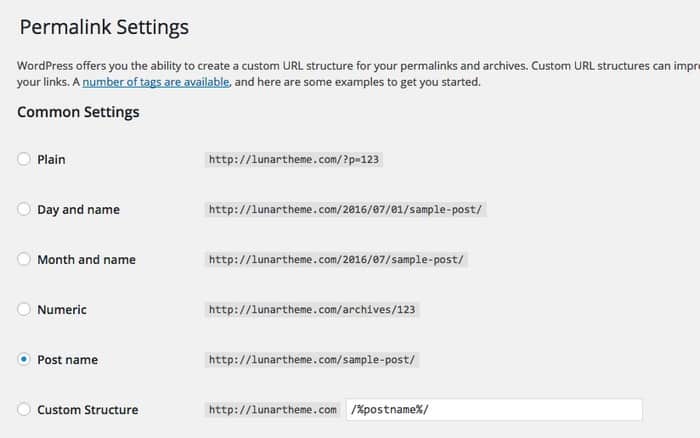
Or you can edit permalinks manually by clicking the “Edit” button under the title in the “Edit Post” section and changing it into whatever you want, just remember to include important keywords in it!
3. Use SEO-friendly Themes and Plugins

WordPress themes and plugins have a lot to do with site speed and page load time, which is believed to be an important factor in search rankings. This is to explain why you should be extra careful when choosing themes and plugins. A bad choice could hurt the rankings of your WordPress website.
To be more specific, pay attention to these factors below when considering themes and plugins:
- Responsive Design
- Micro-Data Support
- Plugin Compatibility
4. Be Careful with Outbound Links

Search engines also look at outbound links from your post as another measure to consider. They will check whether you are trying to deceive them by masking hyperlinks to an irrelevant website or not. Therefore, what you must do is to be precise and careful with your hyperlinks. There is one simple rule to remember: for example, if you wish to link to WordPress.org, do not link here, but link to WordPress.org. That’s it!
5. Get Links from Reliable Sources

Links act as another standard for your WordPress website in the battle of rankings too. Don’t think of buying links or something alike to get ahead, what you really need is the quality of your links, not its quantity. Thus, in order to make a good impression on search engines when they come for links from other websites, well, the advice here is to get a link strategy that is relevant to your posts and it is best if those links are from trusted and famous websites.
6. Select a Preferred Domains

There are two ways for you to address almost any website, including WordPress websites, one way starting with www and the other being without it. For example, if you type https://www.wordpress.org/ and press enter, it will lead you to https://wordpress.org/. This is called “preferred domain”. You can change this so-called “preferred domain” of your website with Google Webmaster Tools by following these steps:
- In your Google Webmaster Tools dashboard, click on the gear icon in the upper corner to the right and choose “Site Settings.”;
- See the “Preferred Domain” section? Make the necessary change.
It absolutely depends on you to choose between the www or non-www version. Then, the preferred domain you chose will be the URL for crawling by search engines and site indexing.
WordPress itself is capable of redirecting traffic to the preferred domain, however, it usually uses “302” redirect, or a “temporary” redirect to signal Google to maintain both versions of the URL indexed, hence making its engines crawl both versions of the same content. This, apparently, causes confusion to search engines.
Therefore, search engines often favor “permanent” redirects or “301” redirects. To implement this kind of redirect on your WordPress blog, simply add the following code to your .htaccess file.
# Begin 301
RewriteEngine On
RewriteCond %{HTTP_HOST} !^www\.[your-website]\.com [NC]
RewriteRule ^(.*)$ http://www.[your-website].com/$1 [L,R=301]
# BEGIN WordPress
<IfModule mod_rewrite.c>
RewriteEngine On
RewriteBase /
RewriteCond %{REQUEST_FILENAME} !-f
RewriteCond %{REQUEST_FILENAME} !-d
RewriteRule . /index.php [L]
</IfModule>
# END WordPress
7. Don’t Forget Tags and Categories

Don’t ever forget to assign tags and categories for each post in your WordPress website as well. Why? Keywords, of course. Tags can be considered as more important because they may contain 5-7 keywords that depict your posts. Categories are also crucial, but they are more of a method to organize your website in a well-arranged manner. Categories, unlike tags, mainly serve your visitors, rather than search engines.
8. Focus on Content

I know I have mentioned many other things above, but I should remind you what I personally think is the primary key to SEO: Content.
Content is the king among all measures. Constructing wonderful content and keeping it updated is a must, because search engines prefer blog-like websites, with frequently refreshed content. However, do not wander too far into pleasing search engines and neglect user satisfaction. At the end of the day, it will mean nothing if your visitors do not fancy your content, although your website ranks high and gets a lot of traffic. Why? Because without the love from visitors, soon enough, your WordPress website will be left with nothing.
- WhatsApp Chat – WordPress Communication Has Never Been Easier - March 23, 2019
- Pergo – More Than Just Another WordPress Landing Page Theme - February 15, 2019
- Affiliate Coupons – The Money Making Assistant For WordPress Affiliate Marketers - February 1, 2019
Where Should We Send
Your WordPress Deals & Discounts?
Subscribe to Our Newsletter and Get Your First Deal Delivered Instant to Your Email Inbox.