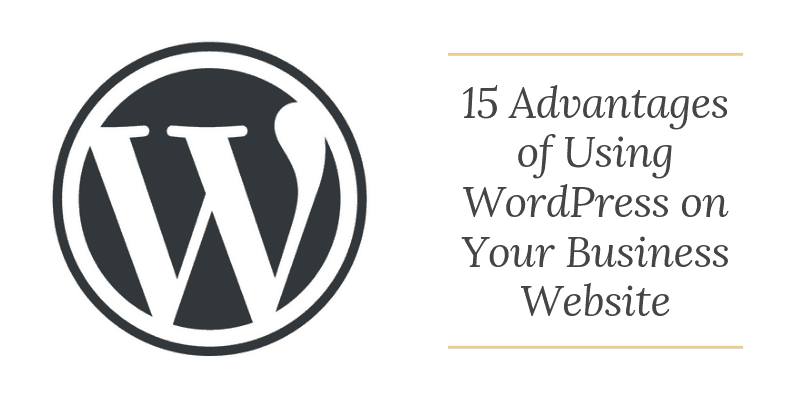When you open a website for your business, you have several options: do it yourself with easy tools, learn about design and web development, or hire experts to do it for you in a professional way with a content management system (CMS).
In the last two cases, you will now have a new dilemma: what CMS should I use? There are several possible, among which Drupal, Joomla, CMS Made Simple, Expression Engine and WordPress.
It’s not a secret: in Video Animation Company we love WordPress. But what is the reason for it? It offers many advantages of using WordPress, not only to those who develop and maintain the websites but also to the clients and the users and visitors of the day to day in the pages. When referring to the CMS, we talk about WordPress.org, not WordPress.com.
Advantages of Using WordPress on Your Business Website
Below, you will find the 15 + 1 main advantages of using WordPress for your business website.
1. Free For Use
Some CMS require payment of a user license fee. However, WordPress has a free GPLv2 license.
In this way, it is only necessary to enter the WordPress site, download it, install it and use it for free on your website.
2. Scalability
WordPress is a very robust platform. Without a doubt, you can grow as your business does. For example, you can start with a simple site with a few pages and a blog, to later add more pages, modules, etc.
This is achieved by modifying the installation or adding plugins.
3. Endless Plugins
One of the strengths of WP is the plugins. These are tools that increase the capabilities of the original installation.
Among them, are those that allow editing pages easily, which help to optimize the site and each page for search engines, cache generators to lighten the server load, statistics and analytics, comment management, copies of security, verification or authentication in 2 steps and more.
Of these, many are free and some others are paid or have both versions.
4. Open Source
Also thanks to its GNU General Public License, in addition to being free, it is open source. This translates into basically two facts.
The first one, that when downloaded, can be modified in the way it is required without committing an illicit, provided that if it is republished, the same type of license is used.
On the other hand, any developer or enthusiastic team can contribute to the WordPress project and that their modifications and additions can, eventually, end up as part of the CMS if the WordPress Foundation team so decides.
5. Easy to Use
For the common user, it is the easiest to use. It has an admin panel that by default allows access to updates, entries (articles or posts), comments, media (images, videos), plugin, appearance to modify it, etc.
As plugins are installed, they can also be managed in that panel, called Desktop or Dashboard.
6. Constant Updates
Throughout the year, the central WordPress team releases updates of greater or lesser importance that correct errors, improve the performance of the platform and fix security problems.
In addition, every so often releases major versions, with names of famous musicians of genres such as jazz, which contain improvements or substantial changes of benefit to the user.
In addition, each year they contain a theme (interface for the site) for free, which comply with the design standards at the moment.
7. Infinity of Themes
Speaking of user interface and design, in addition to default themes (twenty nineteen, etc.), there is a large number of themes with different combinations of colors, types of letters, sliders, modules and more.
They are available in the WordPress theme directory itself, but there are more in other sites or you can develop your own template yourself using HTML, CSS, and PHP; or better yet, hire professionals who do it.
8. Good For eCommerce
For many, WordPress is not the first option if they want to set up an E-Commerce store and opt for platforms like Prestashop, Magento, and Shopify. But WordPress is also very good at mounting online stores.
This can be done by installing and configuring plugins. Among them, there are WP eCommerce, MarketPress, the own Shopify button or, our favorite WooCommerce.
Thus, you can have your online store, your blog and your entire site on a single platform.
9. User Roles
WordPress allows you to have multiple users in a single site and have different roles – and therefore, permissions – to use the platform.
The roles that WP has available are super administrator, administrator, editor, author, collaborator, and subscriber. They work as follows:
- Super administrator: you can manage a network of sites.
- Administrator: you can manage a single site.
- Editor: has the ability to write, edit and publish entries from you and other users.
- Author: is free to write, edit and publish only their own entries.
- Contributor: you can only write and edit your own entries, but not publish them.
- Subscriber: you can only edit your profile, it is ideal for site visitors to register and comment on entries.
10. Responsive Design
The current themes by default (from twenty twelve), have a design that adapts to screens of any size, i.e. smartphones, tablets and personal computers of different resolutions.
But this goes further: the administrator also adapts to any screen, allowing work from any device.
11. Add Pages or Posts Easily With the Editor
Do you want to create a new section on your website? Or a new post on your blog? Just go to “Pages” or “Entries” and click on “Add new”.
This will open the very intuitive WP editor where you can write what you want, format it, give it a title, add tags, hierarchical categories and more, depending on the plugins and activated options.
12. Ready for SEO
The structure of this CMS is ideal for search engines like Google and Bing to explore your site and index it. All the pages and entries that you add can rank in the search engines if you follow the essential tips for it.
In addition, free SEO plugins such as Yoast SEO and All in One SEO Pack, along with the integration with Google’s Search Console and Analytics, will help you with this task.
13. Quick Installation
According to WordPress, installing it on a server for a domain takes only 5 minutes. This only requires downloading WP, having some basic knowledge of MySQL databases and file transfer via FTP, and following the instructions.
But there is something better: WordPress can be installed in a single click if your hosting service supports it.
With them, you can install WordPress and other CMS, chatbots, and more easily and quickly.
In addition, you can install and test WordPress locally with a tool like DevKinsta with the process being very simple and straightforward.
14. Control
When installing and using WP.org you will have, unlike WP.com and other options, all the control of your site, as long as the domain belongs to you.
To facilitate it, the platform has not only access via a web browser, but it also has apps for smartphones and tablets.
15. Ideal for Blogs
You have to remember that the initial purpose of Matt Mullenweg and Mike Little when creating WordPress was to have a good platform for their own blogs.
Nowadays, it is a more complete platform, maintained by the WP Foundation with the support of Automatic and voluntary developers from all over the world, but it is still the best for blog management.
The editor is the easiest to use. WordPress allows you to add text with format, multimedia, insert content from other sites such as YouTube, Vimeo, Giphy, etc.
Therefore, regardless of whether a blog is a central part or just a plus of your website, WP is the best for your website.
Extra: Community Support
I already mentioned that any enthusiastic developer can modify WordPress and contribute to its improvement, by having Open Source spirit.
But this is not all. In fact, WordPress.org has a large community that is always willing to help in its official forums and in other specialized sites and groups. In them, the platform and its plugins are discussed.
The sense of community extends to events held periodically in different cities, called WordCamp. In these events, all kinds of WordPress users meet, there are talks, conferences and more.
In Summary
The main advantages of using WordPress on your business website are:
- Gratuitous.
- Scalable
- It has many plugins available.
- It is open source.
- Using it is simple.
- Constantly receive security updates and improvements.
- A large number of themes available (and you can create your own).
- Excellent platform to mount eCommerce.
- Supports users with different roles and permissions.
- Responsive design.
- You can add pages or posts easily.
- It is optimized for search engines.
- The installation takes 5 minutes.
- It provides full control to the administrator.
- It is the best platform to set up a blog.
- You will have the full support of a large community of developers, users, and enthusiasts.
What other advantages of using WordPress have you found on brand and business websites?